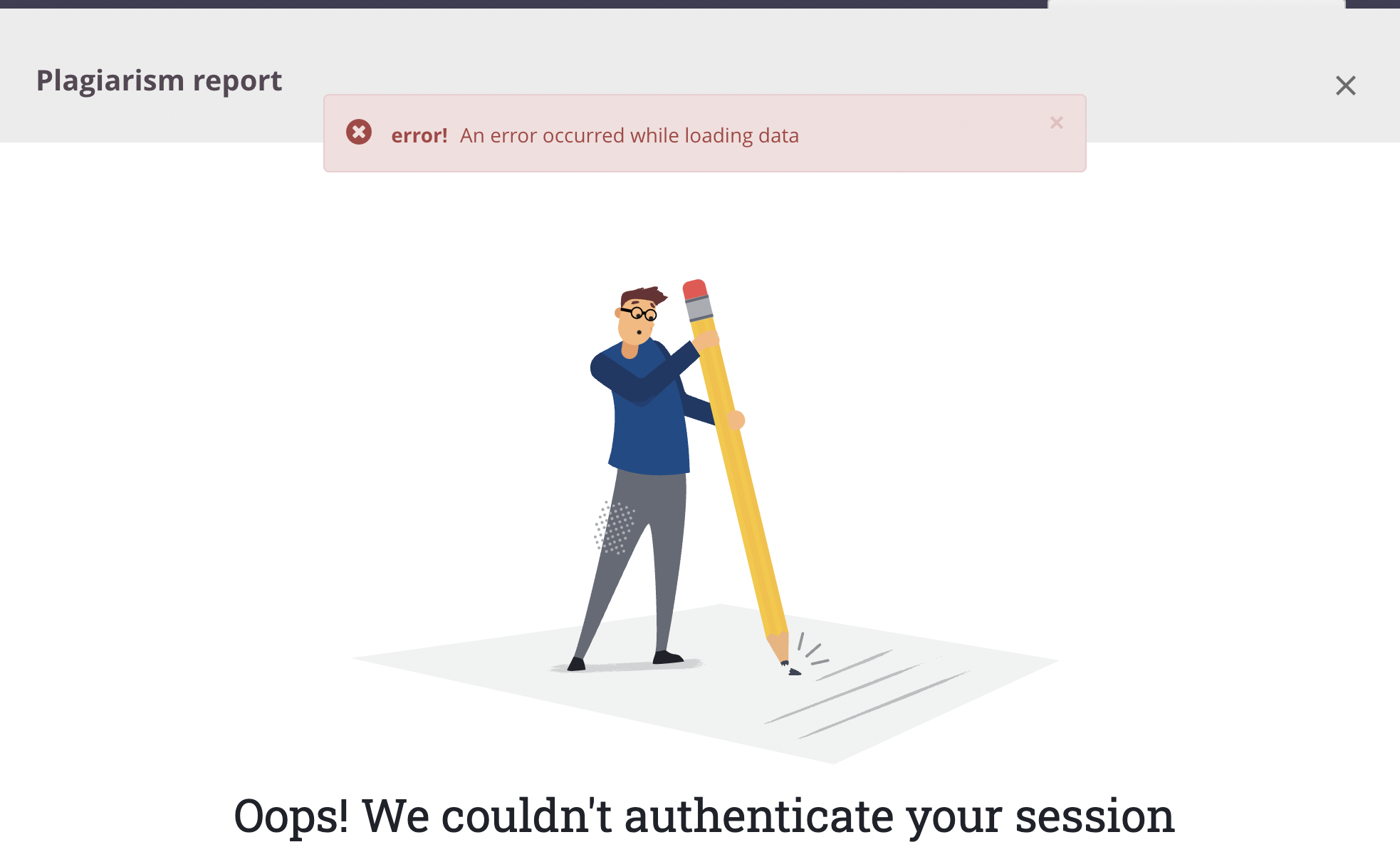This article describes how you can work with Turnitin Plagiarisme within Cirrus
Turnitin Plagiarism control (Originality)
Turnitin plagiarism detecion (Originality or Similarity) is a support tool that allows authors to check the originality of submitted work.
It compares the candidate's submission with many articles and websites freely available on the internet.
Click here for more information about Turnitin.
- Essay > Supported
- Office 365 > Supported
- File response > Not supported yet will follow later in 2024.
Turnitin in Cirrus
Turnitin has an integration with Cirrus so you can use it as an add-on in your Cirrus platform.
First need to have a licence with Turnitin for their Originality product, in order to use the integration.
Do you (already) have a Turnitin licence? Please contact Cirrus Sales Support via our Customer Portal or email to sales@cirrusassessment.com for more info on how to enable this add-on.
Once enabled in Cirrus your administrator can setup the integration in the admin panel. See this article on our developer page.
How does the Turnitin integration work
The steps below will guide you through the whole Turnitin integration from an author and candidate perspective.
Step 1: Setting up assessment with Plagiarism control
After activated the integration, a new checkbox will appear on the Step 2: Assessment options tab.
This means you are now able to turn on plagiarism detection on an assessment level.
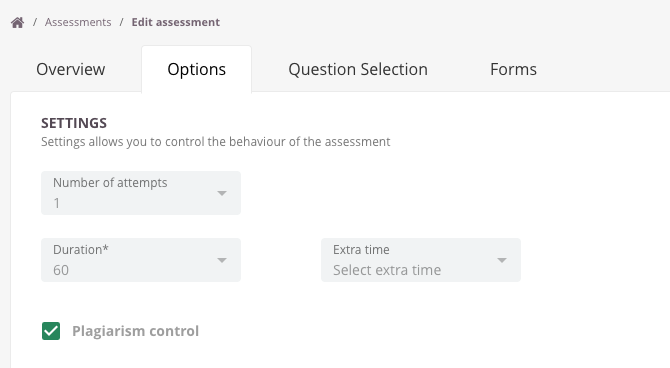
Step 2: Marking
Plagiarism control will be shown directly on the submissions screens above the answer of the candidate.
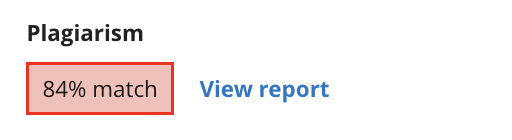
When assessing the questions from tests with the plagiarism option on, a percentage appears indicating the likelihood that plagiarism has occurred.
Next to the percentage, click 'View report' for a Turnitin report with more details.
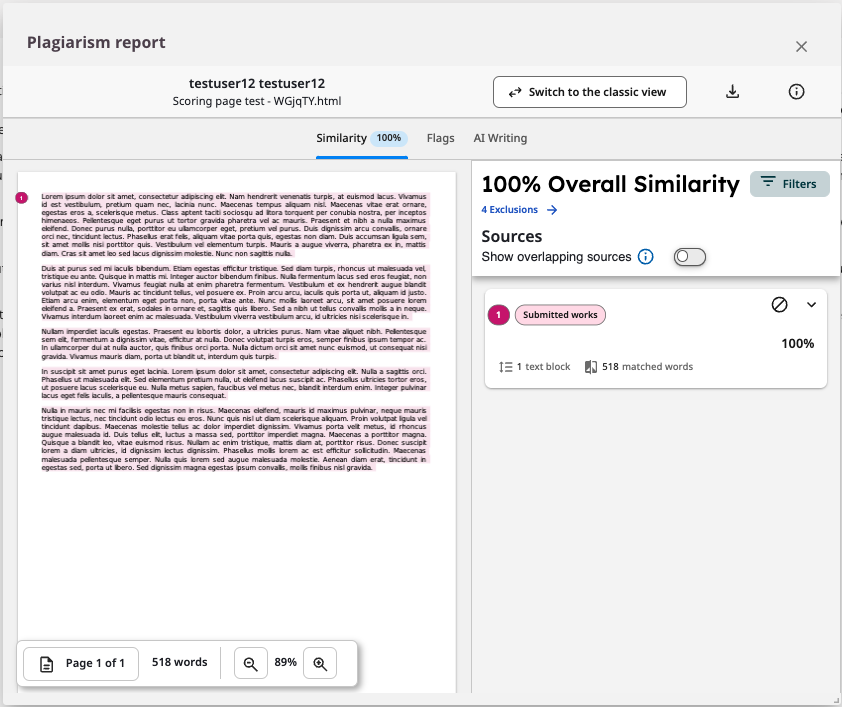
Plagiarism threshold
Essay submissions with less then 20 words will not generate a plagiarism report. So the integration will pick up on answers that contain at least 20 words.
Plagiarism limit
Turnitin will confert the text to UTF-8 first. When the conferted text is over 2MB of text, a plagiarism report will not be generated.
Also, a submission cannot contain more then 800 pages of text.
EULA for users
In order to process submissions trough Turnitin and to view the associated Plagiarism reports (i.e. Similarity Reports) users must agree to an End-User License Agreement (EULA).
The EULA will be shown once to each user after the first time they click on 'View report' when marking an Essay question. Or again, when the agreement is updated by Turnitin.
EULA for candidates
In order to process submissions trough Turnitin and to view the associated Plagiarism reports (i.e. Similarity Reports) candidates must agree to an End-User License Agreement (EULA) too.
The EULA will be shown once to each candidate after opening an exam. Or again, when the agreement is updated by Turnitin.
The order of appearance:
- Cirrus NDA page (optionally)
- EULA
- Cirrus Welcome page
If a candidate declines, the system will show a warning. The candidate cannot continue and will be logged out.
Candidates can only start the exam after agreeing to the EULA.
Welcome page
The welcome page also contains a notification about plagiarisme control. This note will only be visible when plagiarism control is turned on for this assessment.
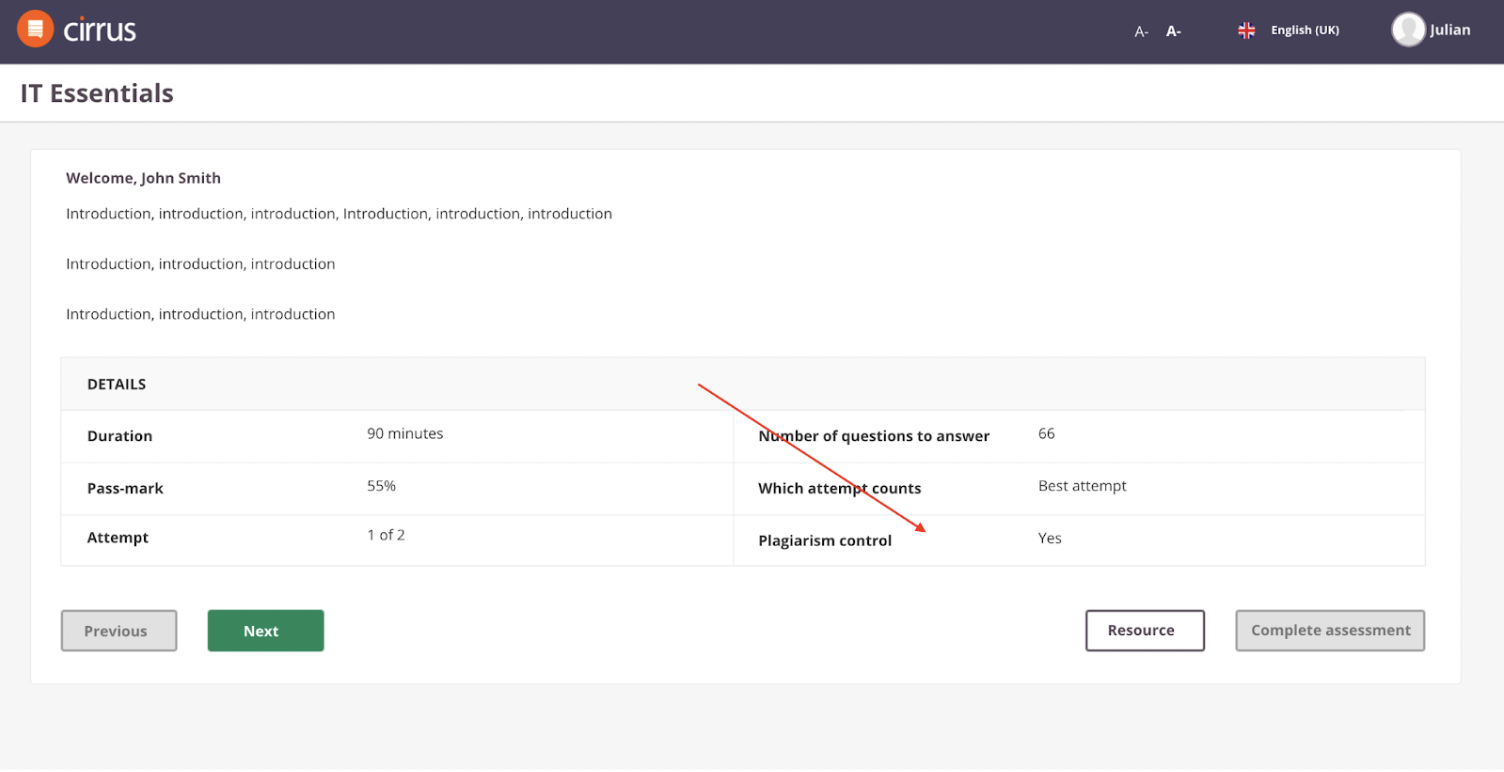
Plagiarism (Similarity) report
The plagiarism (similarity) report is fully provided by Turnitin. You will be able to find more info via Turnitin.
AI Writing detection
"Turnitin, our plagiarism detection partner, now supports AI writing detection. This innovative feature identifies AI-generated text across multiple languages, integrating seamlessly with various Learning Management Systems and MS Teams. It provides highly accurate results, represented as a percentage, ensuring a low false positive rate. This capability is included within other Turnitin products, not as a standalone solution. For more details, visit the Turnitin AI Writing Detection FAQ."
Troubleshoot
I cannot see the Turnitin Similarity report
It might be the answer is to short for the tool to work. The candidate asnwer should have at least 20 words.
The similarity report is empty/gray
If this happens, please try to open the report again.
** When opening the similarity report I receive an error authentication error as below
Please refresh the Cirrus page and try again. It might be your session is expired with turnitin.