When creating assessments in Cirrus it's possible to create multiple variations of the assessment. This is called Multiple forms.
A form is a set of questions with it's own settings for score-grade transformation (assessment scale).
When to use multiple forms:
- When you want to keep an element of randomness, but at the same time want to validate the form on psychometric data in advance. Each student could then get a random form from the available forms.
- When you want to create a version of the assessment for candidates who resit the exam, and want to automate the process of delivering these forms to candidates.
Note, multiple forms only works with fixed forms. If you use Linear On the Fly Testing forms, you can only create one form.
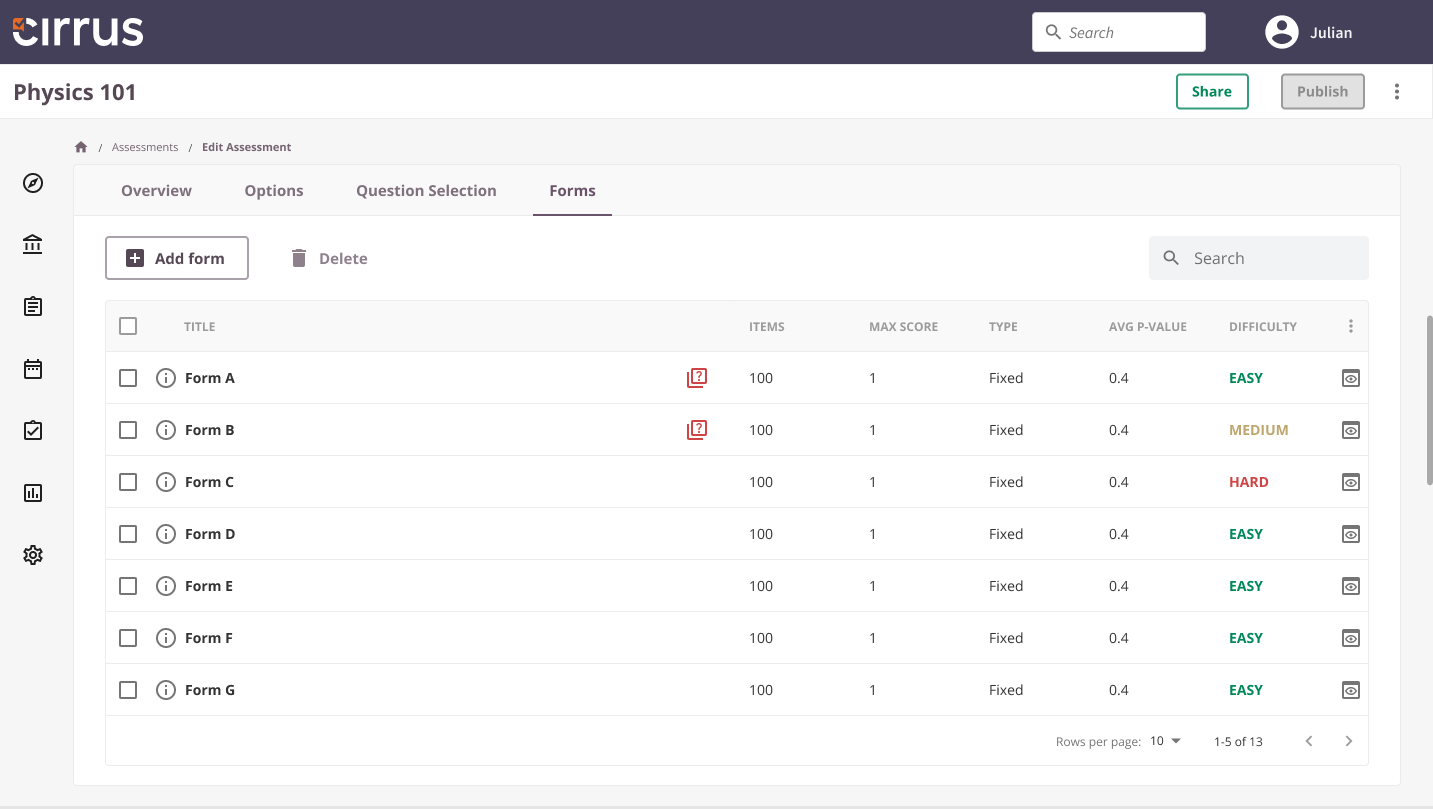
How to create (multiple) forms:
1. Click on your assessment and select the tab: Forms
2. Click Add form
3. Give the form a title (or use the default title) and select how many questions from the pool of questions you would like the form to contain.
4. Click on Create
How does scheduling work with multiple forms?
As with single form assessments, multiple forms assessments are scheduled as normal. The difference is that if multiple forms have been created and option "Random test form" is checked the system will randomly select one of the available forms for the candidates. For example, if you have 3 forms, each candidate could get one of the 3 available forms when starting the exam.
How can I see which form each candidate has answered?
A Forms column is available in all relevant tables where the results are shown. It's thereby possible to see exactly which form each candidate has answered.
Should I use multiple forms?
Multiple forms is certainly a very powerful feature. Cirrus already supports single form assessments where all candidates gets the same questions (although they can be displayed in random order) and Linear On the Fly Test forms (LOFT). If you want to keep the element of randomness (each candidate should get different questions), but they should be validated in advance, then LOFT forms are not the ideal solution since the questions each candidate could get varies and there is no way to prevent the users from getting questions of various difficulty (for example, one candidate could get all the easy questions while the other gets all the difficult questions).
With multiple forms, the assessment author can validate the forms in advance to make sure they are balanced.
And of course it makes the process of handling resits much easier. You don't need to create a new assessment for this purpose. The candidate who is doing the resit will get one of the available forms he didn't get on the first attempt.