Find out how to print paper based exams in Cirrus. This article also introduces you to the Print & Scan feature.
It is possible to print exams in Cirrus. When combined with the Print & Scan feature you can also assess printed exams in Cirrus. And access results in Reports.
How to create a paper based exam
Go to Assessments and Add a new assessment.
To setup a paper based exam select 'I want to be able to print this assessment'. Also see the screenshot below.
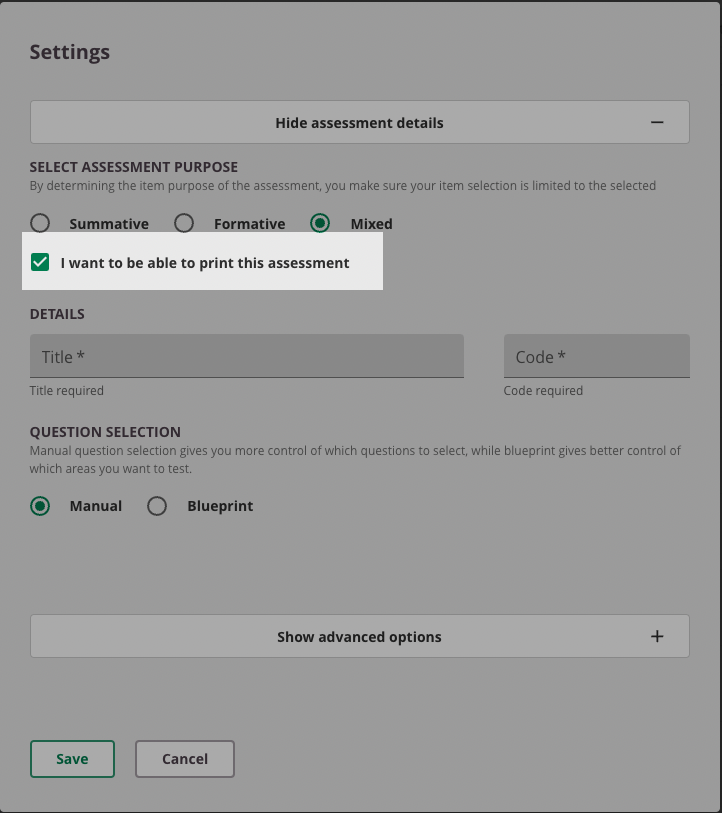
Adjust existing assessment
You can still change assessments that weren't set up with the print option. However, you need to re-do some steps.
- Open the existing assessment
- If the assessment is already published, you can create a new version
- Remove the Forms
- Remove the questions in 'question selection' tab
- Click on the 3 dots in the top right
- Click on settings
- Enable 'I want to be able to print this assessment'
Supported question type
Not all question types are suitable for paper based exam. These Items are supported:
- Multiple Choice
- Multiple Response
- Either/or
- Section
When selecting questions on the 'question selection' tab, you will only be able to select these supported question types. Others will be filtered out.
Downloading paper based exams/answer sheet
Follow these steps to download paper based exams and answer sheets.
Step 1: Create a printable assessment
Create an Assessment with 'I want to be able to print this assessment' checkbox enabled. As described above.
Step 2: Schedule this assessment
Create and publish a schedule based on this Assessment.
Step 3: Print exam
After publishing the schedule, you can select candidates on the Candidates tab and hit the 'Action' pull down. This gives the following options:
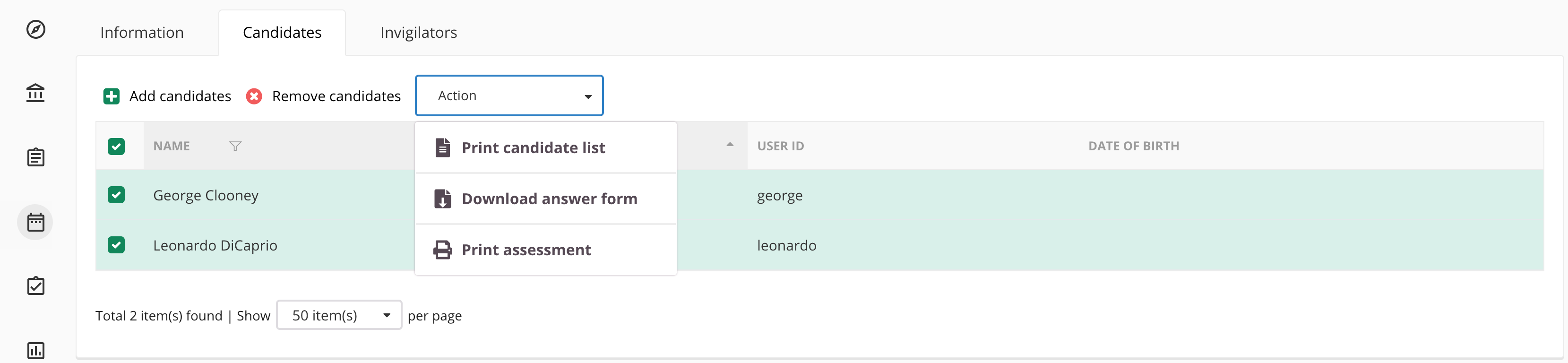
- Print candidate list: Allows you to download a list of candidates with their names and user id's.
- Download answer form: A personal answer form will be downloaded which is used to hand in the result of the candidate. i.e. When printing answer forms for 3 candidates, it will print 3 unique candidate answer forms.
By default 60 answers will be visible, see in example below.
- Print assessment: The paper based version with questions. Optionally you can include the introduction and finish page.
Be aware these paper based version can be different per candidate if using question randomization or random forms.
Add-on Print & Scan
The 'Print & Scan' solution we developed with Ecobit, allows you to scan the answer forms. The answers will flow back into Cirrus' Marking module where you can assess the scripts.
If you don't have this add-on, results will not be available in Cirrus. See enabling print setting for more information.