It is possible to work on collections together with one or more co-workers. What they can do with your collection is determined in the Collection Role setup.
The power to share collections is set in the users Role as defined under Admin>Roles>Collection in your Cirrus environment.
By Default Cirrus offers 3 Roles (Author, Co-Author, Reviewer) which can be chosen when you share a collection, but this could be fully customized by your system administrator.
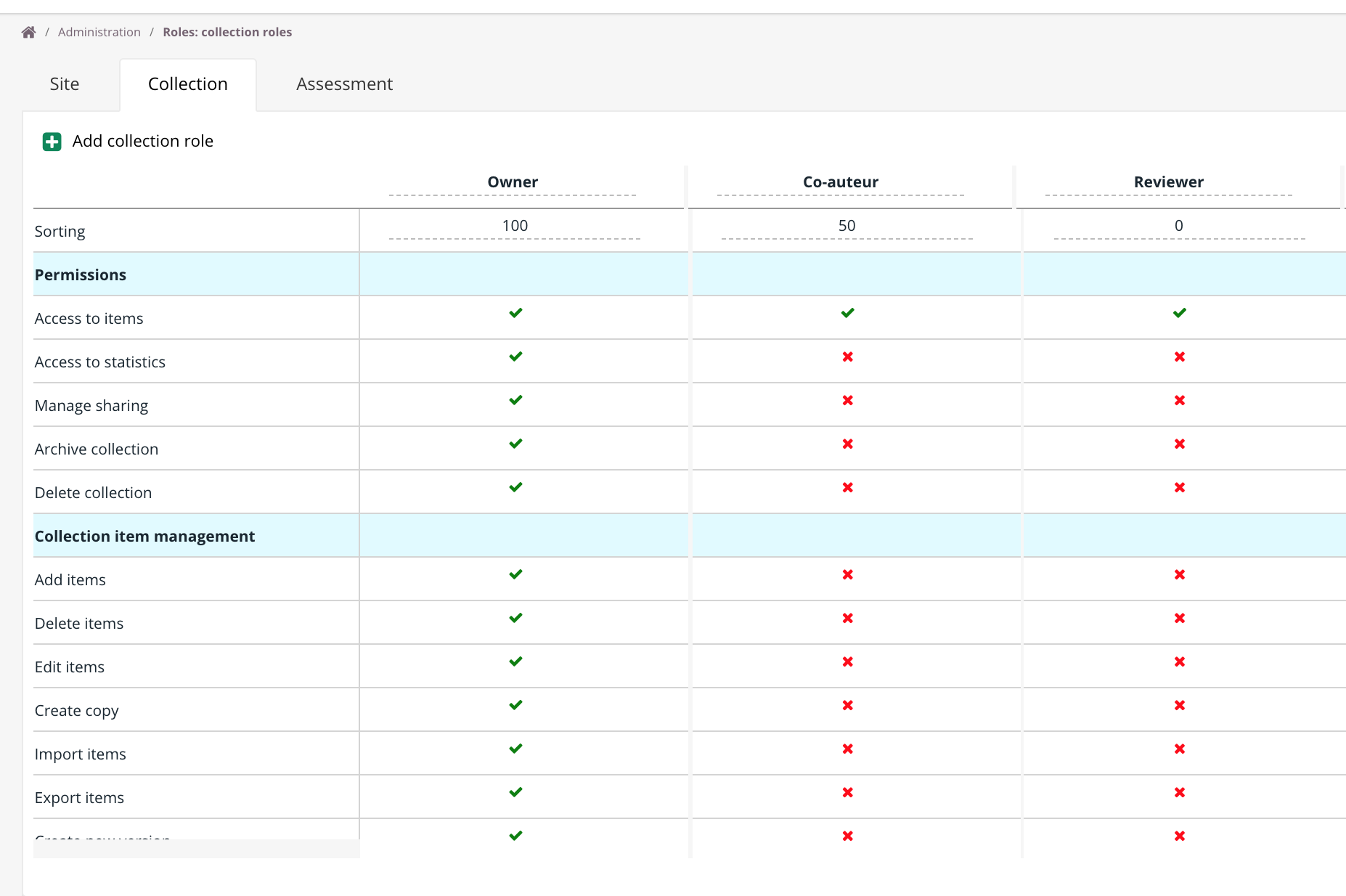
Sorting
Changing the numbers in the 'Sorting' row allows you to change the order of the columns. This is only an adjustment of the visible presentation. It will not change anything about the individual roles and rights. The role with the highest number will be shown on the most left of the overview. Most likely this is the system administrator.
Permissions
| Permissions | |
|---|---|
| Access to items | Allow the user to have access to the share item of a collection |
| Access to statistics | Have access to the tab 'Statistics' of the shared collection |
| Manage sharing | Enabling the 'Share button' of the shared collection |
| Archive collection | Allow the user to archive the shared collection |
| Delete collection | Allow the user to delete the shared collection |
Collection item management
| Collection item management | |
|---|---|
| Add items | Allow the user add new items in the shared collection |
| Delete items | Allow the user to delete items in the shared collection |
| Edit items | Allow the user to edit items in the shared collection |
| Create copy | Allow the user to create a copy of an items in the shared collection |
| Import items | Allow the user to use the import functionality in the shared collection |
| Export items | Allow the user to export items out of the shared collection |
| Create new version | Allow the user to create new item version in the shared collection. E.g. changing the score |
Status management
In the items you can set a status. A Live status is used when the item is ready to be used in an assessment. However Cirrus provides multiple statussen to provide different kinds of access to certain users/roles
| Available statusses | |
|---|---|
| Draft | Item is still in progress |
| Ready for review | Item can be reviewed by a co-worker/reviewer |
| Reviewed - approved | Item is approved by a co-worked/reviewer |
| Reviewed - not approved | item is not approved by a co-worker/review, should be revised. |
| Live | Item is ready and set to be used in assessment. Only Live items will be shown in the question selection of assessments |
| Withdrawn | Item was live, but is withdrawn and should not be used anymore in assessment. For Blueprints it will be automaticly taken out of the item selections |

By defining the status management you can setup which statussen will be shown for what collection user role:
Deny > Item with this specific status will not be shown on the item overview for the shared collection
Modify > You are able to see and change the status for an item.
View > You can only view this status on existing items, but you cannot change it to this status
Default role for the creator of the collection
When a new collection is created you can setup a default role. Most likely this will be automaticly the role of the owner, however this can be set for only 1 role at the time,