The first tab (Overview) contains the Assessment Dashboard. This page provides details about the assessment and the steps you need to take to be able to publish it.
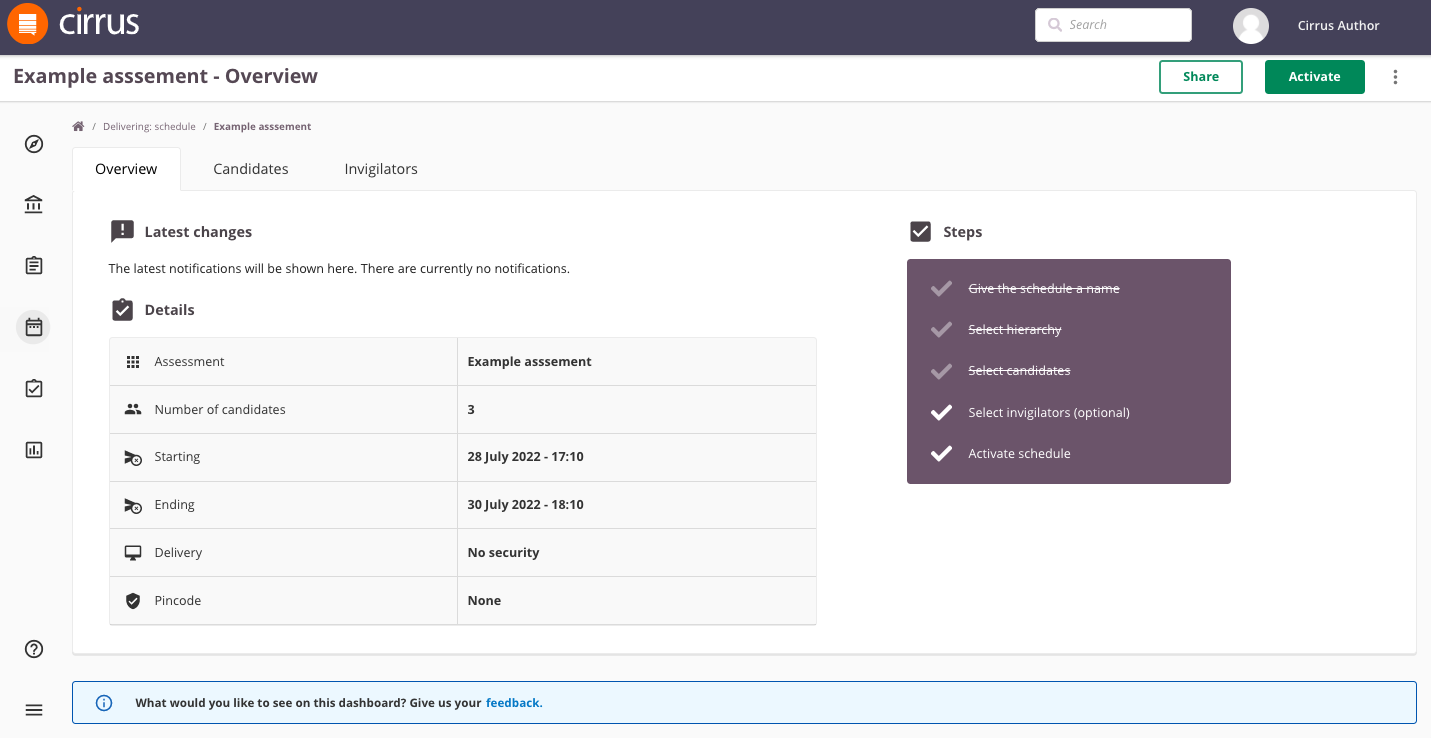
Schedule settings
This overview shows the most important setting details that you entered when creating the schedule.
- Assessment (name)
- Number of candidates
- Starting date/time exam
- Ending date/time exam
- Delivery, such as Safe exam browser of Proctorio
- Pincode
Steps to take
This dashboard guides 'schedule creators' in setting up the schedule. The right side of the sceen shows a todo list with all the steps you need to take.
- Give the schedule a name (done during schedule creation)
- Select hierarchy (done during schedule creation)
- Select candidates
- Select Invigilators (optional)
- Activate schedule
Once a step is taken, you can continue to the next one. For example you cannot press the 'activate' button before all previous steps are done.