Via ADMINISTRATION > SETTINGS > Global Settings on the General tab you can set the preferred rounding rules for candidate results.
- This is an environment wide (global) setting and will affect all users on the site.
- Please note that the changes will only apply to scheduled exams that haven't been started yet.
- The option to set rounding rules can be set in Admin > Global settings - Rounding rules
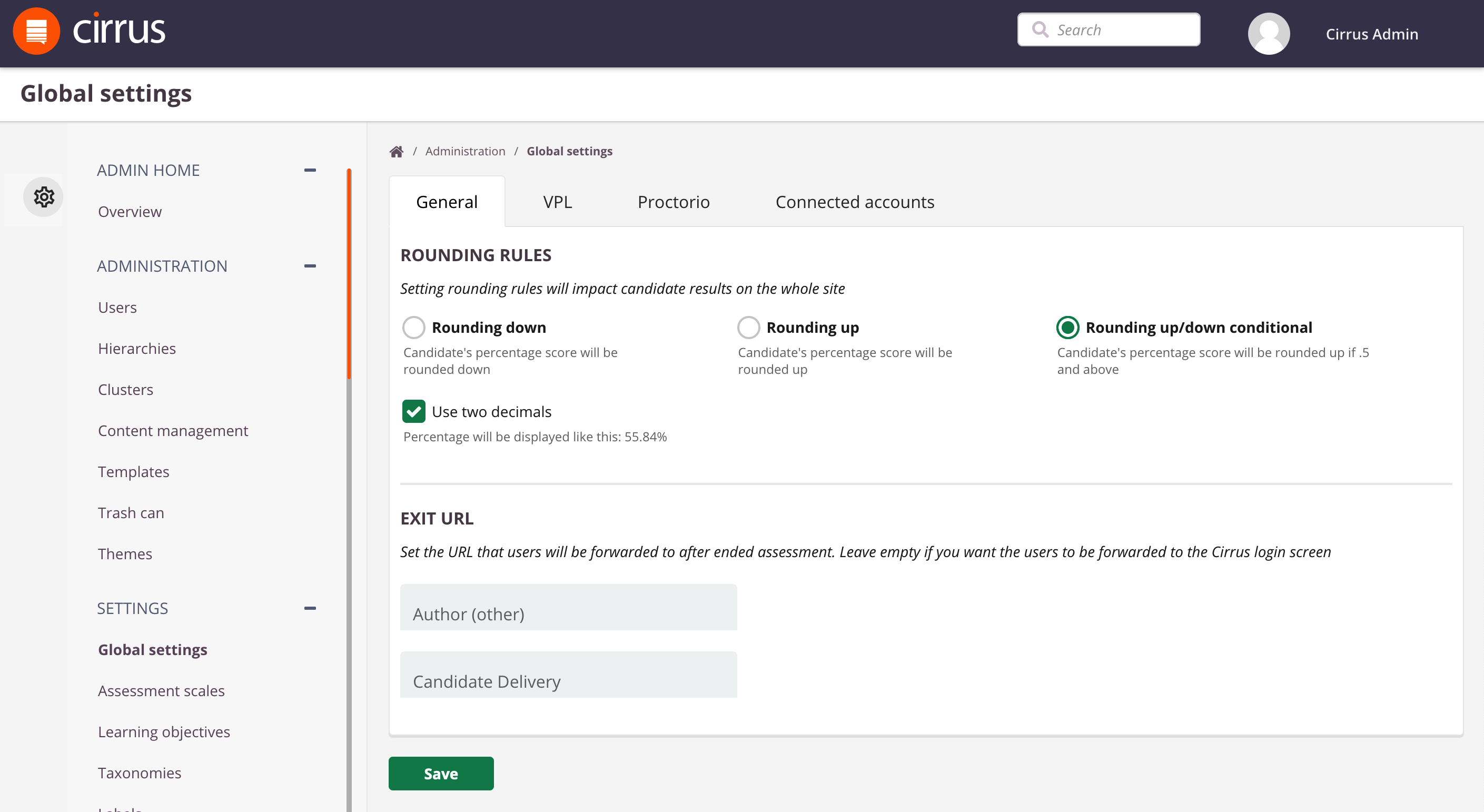
- Rounding down - candidate's percentage scores will be rounded down. Example: both 54,4%, 54,5% and 54,8% will always be rounded to 54%.
- Rounding up - candidate's percentage scores will be rounded up. Example: both 54,4%, 54,5% and 54,8% will always be rounded to 55%
- Rounding up/down conditional - candidate's percentage scores will be rounded up if .5 and above. Examples: 54,4% will be rounded to 54% and 54,5% and 54,8% will be rounded to 55%.
- Use two decimals - the same rules as above apply, but rounding is done on two decimals. So rounding down - use two decimals: 54,485% or 54,4899% will be rounded to 54,48%; Rounding up/down conditional 54,485% will be rounded to 54,49%.
Effect of rounding rules
Let's look at another example of the effect of rounding up - which is used when you don’t want any percentages with a decimal point in them to be rounded down – they always need to be rounded up:
Pass percentage: 50%
Candidate gets 49.5%. Candidate should pass. 50% will be displayed
Candidate gets 49.3%.Candidate should pass. 50% will be displayed
Scores are always calculated exactly - they and are not influenced by rounding. It is the final percentage that needs the rounding rule applied to it.
Grades and rounding of scores: Cirrus will always use the rounded percentage to define the grade.
