One of the elements in the Item tag pane is called 'Topics'. This article explains what topics are and how you can use them.
What is a Topic?
Item authors can easily add Topics to any item. They can help to categorise Items. Or to add criterea or extra information.
Examples of how to use Topics:
- To clarify the difficulty level of an Item
- Adding extra information about difficulty levels
- Define required skills or knowledge a candidate is expected to have to answer the question
- To help create assessments that include the correct question criteria
Blueprint based on topics
Topics can also be used to create a simplified blueprint. Meaning the system can automatically select assessment questions based on certain topics you select.
Difference between Topics and Learning Objectives
Learning Objectives and Taxonomies also provide a way to add criterea and extra information to an item. Yet there are a few differences.
Learning objectives are extensive in structure and subdivision. They are placed in repositories and subjects. Management takes place at Admin level.
In addition, Learning Objectives work together with Taxonomies to create a two-dementional (extended) blueprint.
Topics on the other hand, are added and managed by Item authors in the library.
In addition, topics can be used for a one-dementional (simplified) blueprint.
How to manage topics
Item authors can add (or remove) 1 topic per single item, using the Item's tag panel on the right hand side of each item.
Also, a topic created in a particular collection only applies to that collection.
Manage in bulk
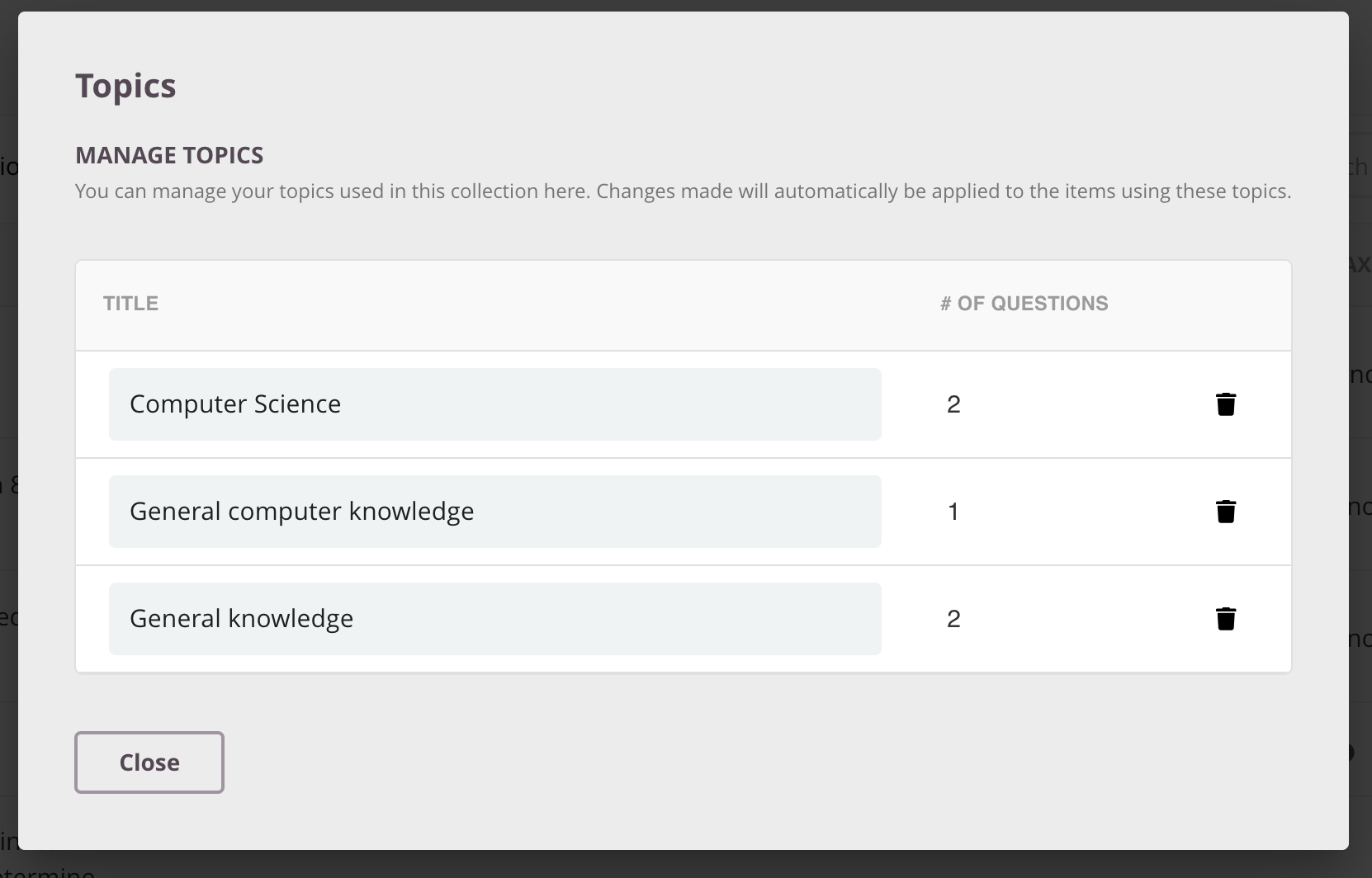
This brings up a modal dialogue window where you can manage all topics that belong to this collection.
Use this window to edit topic titles and delete one or more topics from this collection.
It also shows how many items in this collections carry this topic.
Things to keep in mind
- You can only add 1 topic per single item.
- The created topics are managed per collection.
- Topics can also be used to set up a Simplified Blueprint
- Topics can be used to categorise Items into certain topics, or adding extra information about difficulty levels, subjects or themes, for example. They can be added by the Item authors in the tags panel of each item.
Topics can also be used to let the system pull questions for your assessments, based on one or more topics.
This is called a 'Simplified Blueprint'.