Intro & Finish pages
Upon accessing an assessment form, you'll be immediately directed to the 'Intro & Finish pages' tab. This section is dedicated to setting up the introductory and finish pages, along with other optional pages.
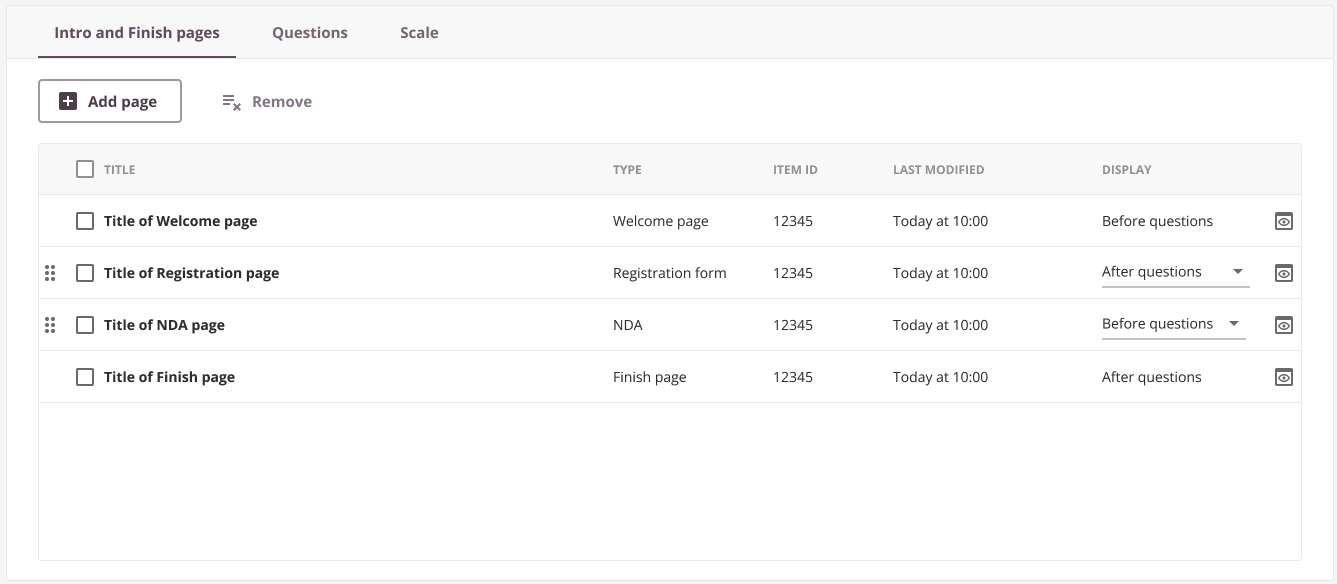
Adding a page
Click on 'Add Page' and select the type of page you want to include.
A modal window will appear, allowing you to search for and choose the desired page.
Pages are created either in the library (e.g., welcome, finish, others) or in the admin section (e.g., NDA, registration form). For more details on creating a page, please refer here
Next, specify whether the page should appear 'Before Questions' or 'After Questions'. Note that welcome pages can only appear before questions, and finish pages only after questions.
All the other pages can be set before and after the questions.
When candidates view these pages, it doesn't affect their exam timer, which only starts once they begin answering questions and stops upon submission.
Tip: You can drag and drop pages to arrange them as you prefer.
Types of pages
Various types of pages can be added either before the exam starts or after the candidate submits their answers. An assessment form should minimally have a welcome and finish page; all others are optional.
Welcome page
This serves as the introductory text for candidates, providing them with the assessment title, instructions, and any other pertinent information before they commence their assessment.
Finish page
This is the concluding text displayed to candidates upon submission, which may include information about the subsequent process of obtaining results.
Other pages
Allows you to create a additional page with any kind of information.
NDA
You can include an NDA that candidates must accept before starting their test. The text for your NDA is fully customizable, and you can decide whether to include it on a per-booking or schedule basis Learn more about setting up an NDA
Registration form (survey)
Use this feature to collect extra information or feedback from candidates either before or after their assessment. Registration forms can assist in:
Gathering candidate details for awarding bodies.
Collecting feedback on the assessment or specific items.
Obtaining input on your educational program and its instructors.