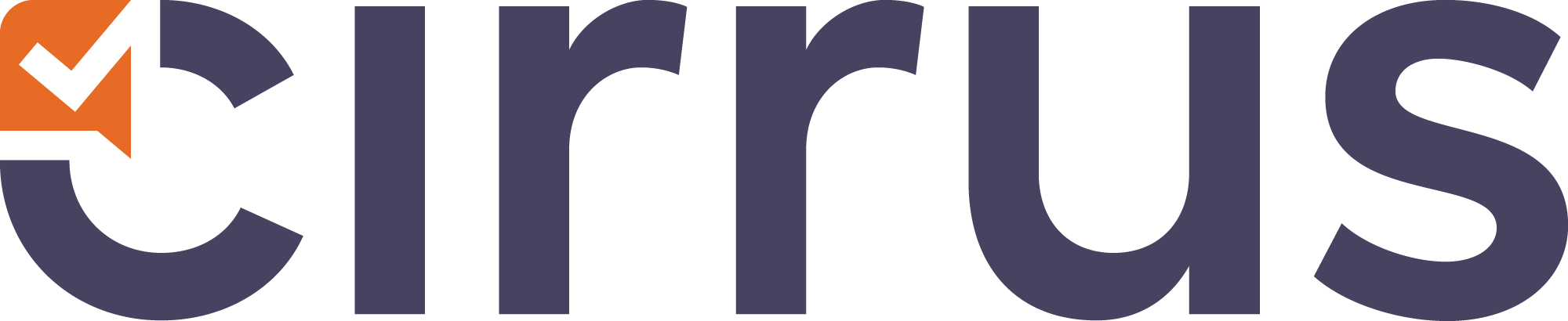- Print
- DarkLight
- PDF
Score Distribution Dashboard The Score Distribution Dashboard equips coordinators and markers with the insights they need to manage and optimize the marking process.
This feature provides a faster, more intuitive way to analyze candidate performance, identify issues, and act—without switching tools or screens.
Score Distribution, has been introduced to this layer of assessment process for better, quicker demonstration of insights on the performance of the candidates.
Score Distribution
To access this feature,
- For Coordinators: Navigate to Coordinator → [Schedule Title] → open the Score Distribution tab (located next to the Overview tab).
- For Markers: Go to Assess → [Schedule Title] → Score Distribution.
The Score Distribution tab is available by default for Coordinators.
For Markers, access must be granted via Admin → Roles by enabling the View Assess Overview permission.
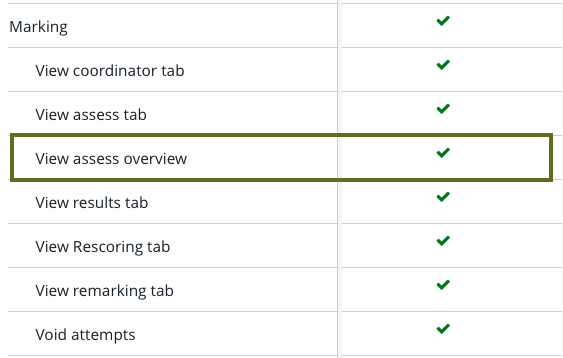
Coordinator View: spot issues and take action faster
The new Score Distribution tab makes it easier to review performance and take actions.
In the example below, you can see:
- How scores are distributed across the schedule
- Key performance stats, including pass rate, average time and reliability indicators (P, PC, RIt, RIR)
- A direct link to rescoring and question reports, so you can move from overview to action in one click
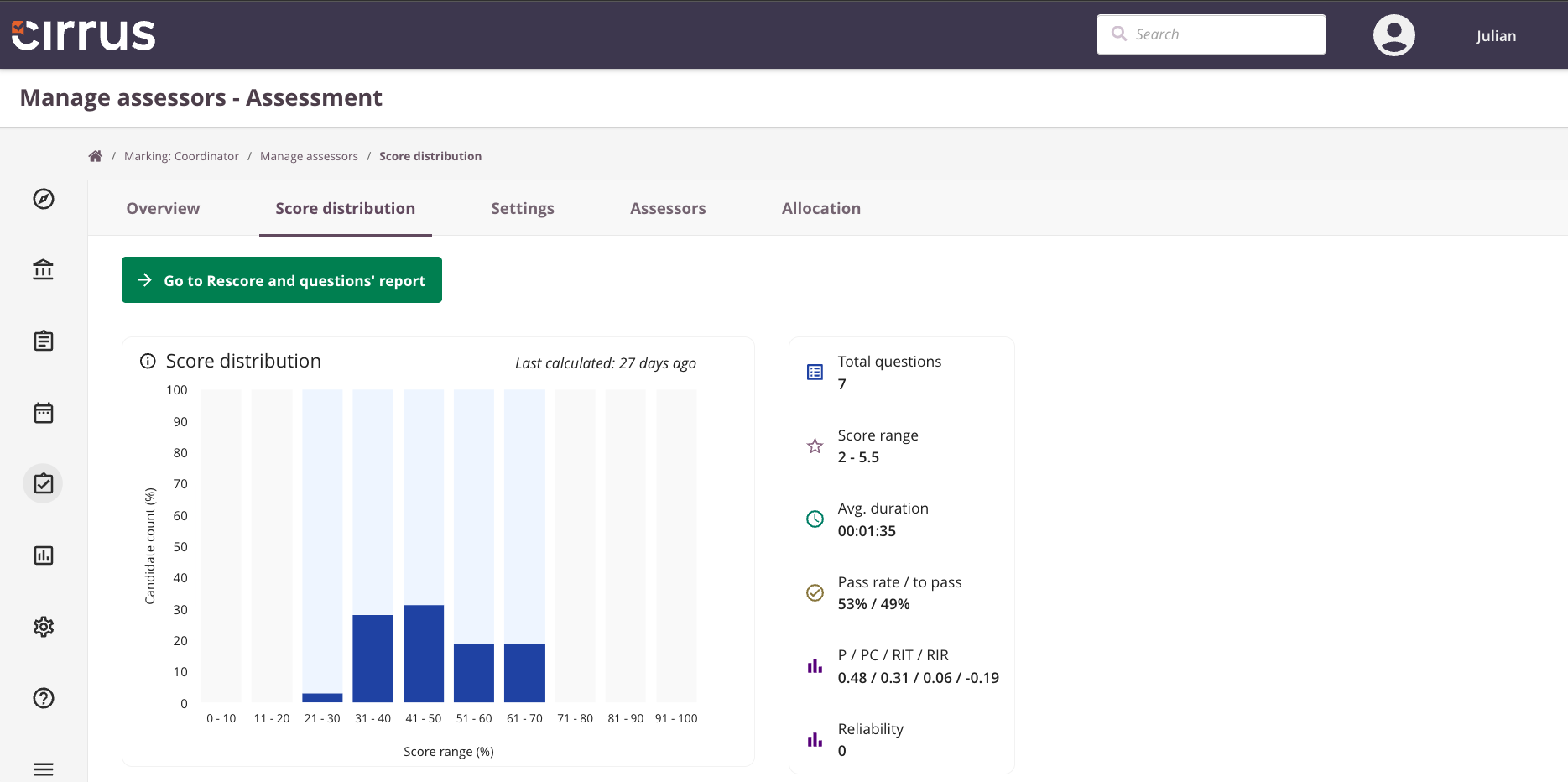
Marker View
If the Score Distribution permission is enabled for your role, you’ll see a tab similar in layout to the one available to Coordinators.
If you also have permission to Rescore, you’ll be able to access both the Rescore and Question Reports pages directly from this tab.
Key components
Displays the key metrics across the relevant dataset
You can now have a clear overview of the key metrics of the performance below
- Total Question
- Score Range
- Average Duration: Displays the average time taken by candidates to complete the exam within a schedule.
- Pass Rate: Shows the percentage of passes across users for a schedule.
- Reliability Data: P /PC/ RIT /RIR
Real-time, interval-based calculations with a save timestamp
The Score Distribution metrics aren’t static, they update automatically every 10 minutes. You’ll also see a timestamp showing when the data was last refreshed, so you know for certain that what you’re reviewing is current and accurate.
Please note that the calculations happens on submitted scores only. meaning that the system would only include the submitted scores in the score distribution calclulations
Direct Access Buttons
You now have the Go to Rescore & Question Report Button that links you directly to the rescoring and question reports page.
(Permission based)
Available based on the user’s permissions. It should direct you to the rescoring page for the specific schedule in context.