After reading this article you will know what the role of an administrator in Cirrus is. There are two types of administrator roles; System administrator and Administrator.
The most important task of a system administrator is the manage roles and permissions on the site, and set up global settings. Moreover, the system administrator can set up learning objective repositories, taxonomy groups, define assessment scales and set up integrations between backoffice systems (for example to automatically synchronise users).
Certain administrator tasks can be 'deputised' to an administrator, who could for example manage users from a certain hierarchical level. More on this in the section, Using hierarchies in Cirrus.
In this article we will look at:
- User Management
- Adding and managing users
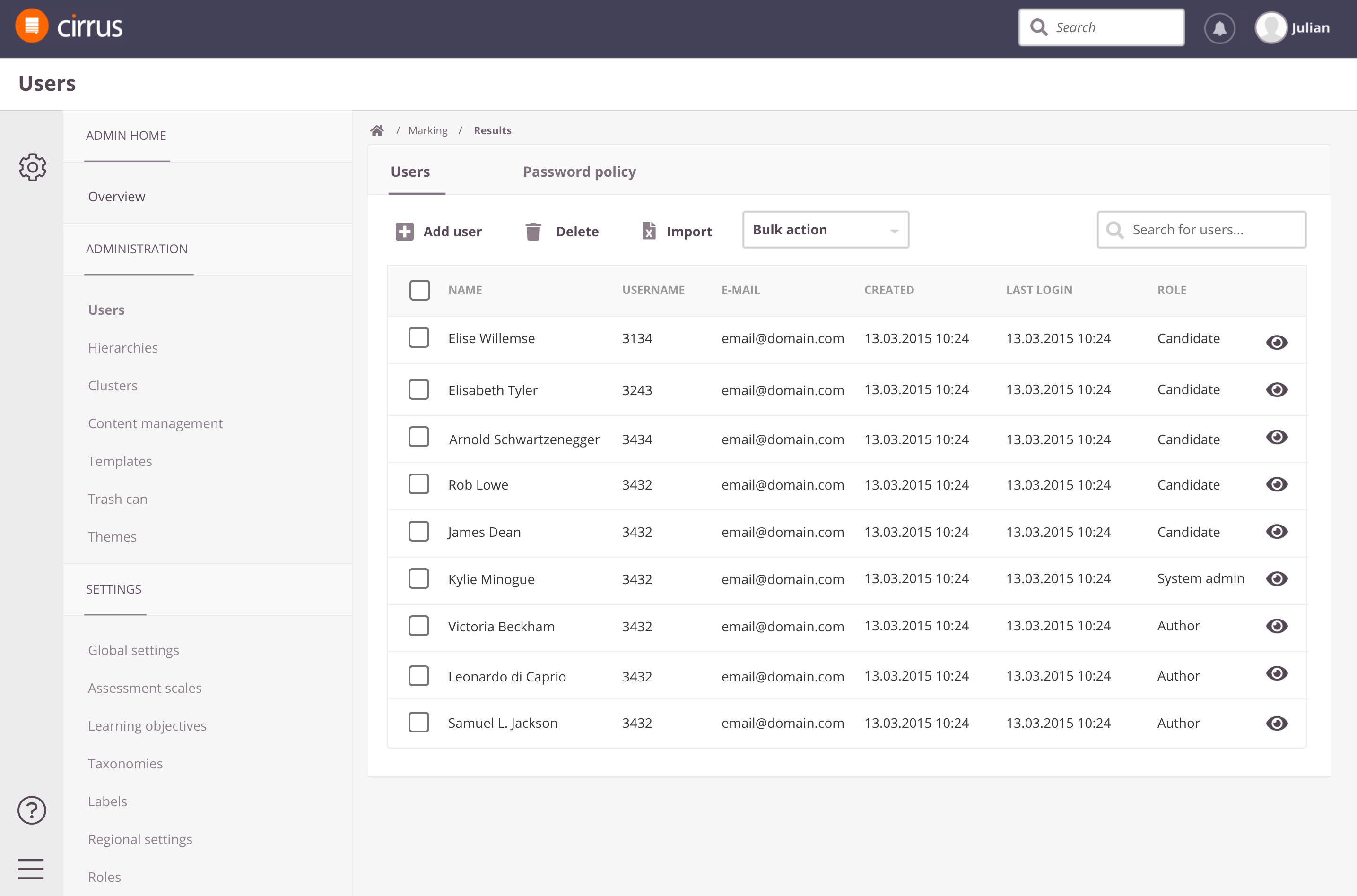 Users can be added manually, imported from Excel or automatically synchronised from a learner management system using the Cirrus API's.
Users can be added manually, imported from Excel or automatically synchronised from a learner management system using the Cirrus API's. - Adding hierarchies
- Roles
- Clusters
- Adding and managing users
- Content management / Metadata
- Templates
- Assessment scales
- Learning objectives
- Taxonomies
- Labels
- Settings
- Global settings
- Regional settings
- Themes
- Trash can
- Integrations
- IMS LTI
- SAML 2.0
- Webhooks
- Safe Exam Browser
User Management
Users
Adding users is an important task of the (system)administrator. In order for users to be able to log on to the Cirrus platform, they need to have an account on their Cirrus instance.
Users can add users manually one by one, or import them using an Excel spreadsheet. For large amount of users we recommend setting up an integration with your learner management system in order to automatically synchronise the users.
Hierarchies
Hierarchies is an important tool for organising your users. It typically reflects your organisational structure. Hierarchies can also be used to limit users access to data. For example, you can set permissions on which hierarchies a user is able to view the candidate results for.
Roles
Roles management is an important part of the system administrator's tasks. Roles defines which functionalities each user has available, which permissions they have etc. Roles can be set on site-level, collection-level and assessment-level.
Clusters
Clusters is used to create groups from different hierarchies. You can hereby combine users from different hierarchies. Clusters is used to determine who could schedule an assessment.
Content management / Metadata
In the Content management section the (system)administrator is able to keep track of what is going on in the different collections, assessments and schedules in Cirrus. It also allows the administrator to give him/herself or other users access to the content. Useful if the original owner is no longer available.
Templates
In Templates the (system)administrator is able to create templates for NDA's (forms that must be accepted by the candidates before starting the exam) or Registration forms (used for gathering information from the candidates, typically in questionnaire form).
Assessment scales
This allows the (system)administrator to set the assessment scales (grades) and the score-grade transformation (i.e. which grade is given for each score).
Learning objectives
The (system)administrator can create and manage the learning objective repositories. The repositories can in turn be used by the authors.
Taxonomies
As with learning objectives, the (system)administrator can create and manage taxonomies groups. The platform is already populated with the Bloom's taxonomies.
Labels
Labels can be used to organise items in collections. The labels added by the (system)administrator are global labels that can be used by all authors.
Settings
Global settings
Here the (system)administrator can set global settings that will affect all users of the site, like Rounding rules or Proctorio settings (remote proctoring).
Regional settings
This allows the (system)administrator to set up the regional settings of the site, like the default language and time-zone of users or date and time formats.
Themes
Basic styling can be done to the candidate experience here.
Trash can
Here the (system)administrator can recover deleted users, collections or assessments that are still in quarantine (default 30 days).
Integrations
Cirrus has many features to enable different integrations:
- SAML 2.0 for Single Sign-On (SSO).
- LTI for integration into Learning Platforms (LMS)
- REST API and Webhooks for integrating Cirrus into your systems
- Safe Exam Browser
Getting these to work requires some technical expertise, that's why the documentation is available in our Developer portal.
