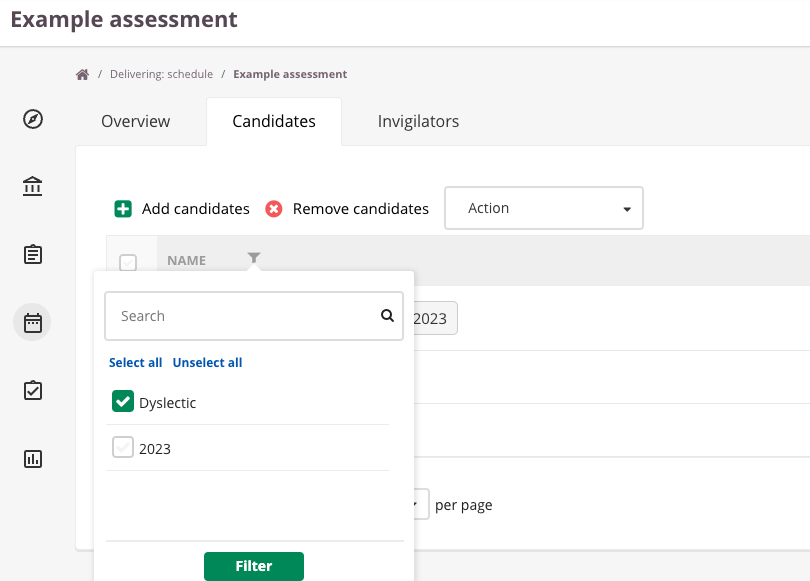User-level labels
Cirrus also provides the functionality of applying labels at the user level. To access this feature, navigate to Admin > Users and open a user profile. Click on the blank input field to generate or select existing labels.

Scheduling
User labels significantly streamline the process of scheduling and adding candidates. When looking for candidates, you can perform a search based on a label, and the system will display candidates associated with that specific label.
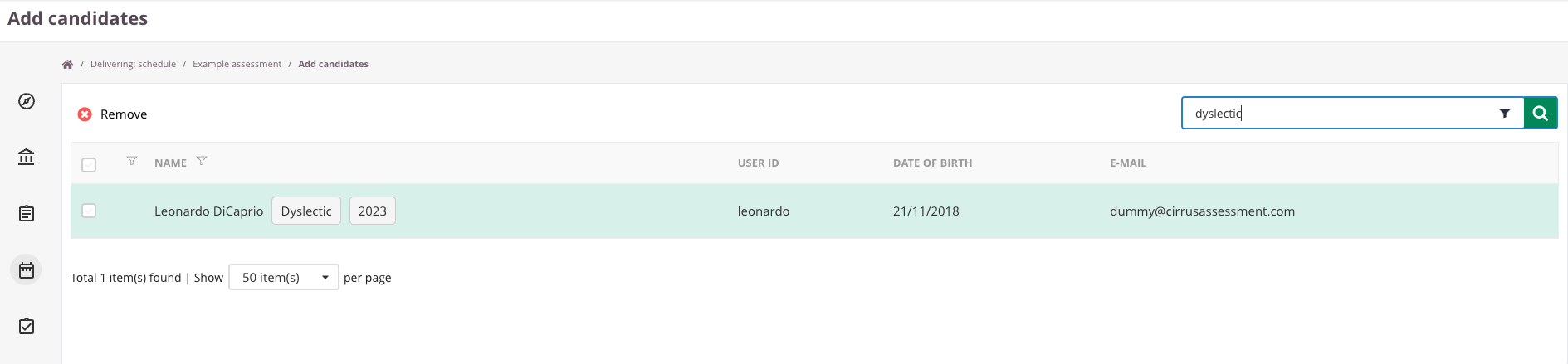
Once you've selected your candidates, the filter icon allows you to further refine your selection based on specific labels.