Depending how far you are in creating your schedule you can be limited in your options to maken changes on the schedule. This article will describe different scenario's
By clicking on a specific schedule in the schedule overview you are able to see/change certain settings.
There are few scenario's
- Schedule is created but not yet activated
- Schedule is created has been activated
- add/remove a candidate/invigilator
1. Schedule is created but not yet activated
When you have created a schedule but not yet activated it, you are still able to make all kind of changes such as:
- Change the title
- Change hierarchy for marking purposes
- Change the start/end date
- Change Proctorio settings
- Change Keycode
- Change external id for integration
To do so, you can change the schedule settings.
Click on the 3 vertical dots in the top right part of your schreen.
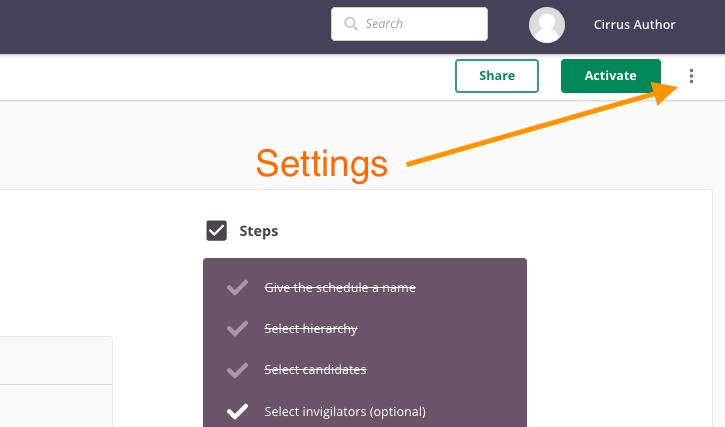
Select 'Options'
A dialog window will open with;
- Assessment which you have selected - Cannot be changed
- Options
- Remote proctoring setting
2. Schedule is created has been activated
Once the schedule has fully created and activated you cannot change anything anymore.
However if the exam isn't started or nobody started yet, you are still able to deactivate the schedule by clicking on the green button 'Edit schedule' settings.
Via the pop-up window you can click on the 'Deactivate'. This allows you to go back to step 1. Schedule is created but not yet activated
! Don't forget to activate the schedule again, once the changes has been made.
Checklist:
- Is a candidate already started? > If yes, you cannot change it anymore
- Is the exam start date/time already passed and no candidate started yet? > if yes, you can still change the schedule by deactivating the schedule first
3. Adding/removing candidate/invigilator
The rules to add or remove a candidate do not apply on the previous scenario's. You are always able to add a candidate untill the schedule is archived. You can also remove a candidate as long as this candidate did not started yet. More on this in the article: Scheduling - Adding & Removing Candidates
Invigilators can also be added or removed at a later stage.