24 December - Services
Bugfixes:
- Resolved an issue where the Learning Objective filter in Library/Collections > Items did not function as expected CR-24013
- Fixed a problem where the Select ALL action failed to apply the filter during mass actions >> adding a label CR-24125
Improvements:
- Excel Import/Export: External IDs for Learning Objectives (LO) can now be used during Excel imports. CR-23996
- When navigating to the next question, candidate, or search, the checkbox for "Navigate to unscored questions" is now enabled by default CR-23368
10 December - Services
Bugfixes:
- Fixed an error when changing SEB key - CR-24046
- Resolved Issue with Results Not Displaying When 'Share Assessment' Option is Enabled -CR-24046
Improvements:
- Added item purpose column in the collection's view - CR-23982
- Infrastructure upgrade for EU premium - SYSOPS-1001
26 November - Services
Bugfixes:
- Resolved an issue with allocating markers via API to ensure smooth functionality CR-24011
- Fixed a problem with assigning learning objectives to items when handling a large number of objectives CR-23995
- Enable Coordinators to Identify Candidate Names and Their Corresponding Anonymous Numbers CR-23286
12 November - Services
Bugfixes:
- Resolved the discrepancy in the schedule window between content management and invigilation - CR-23983
- Fixed a frontend issue where selecting "All" in the "Question Selection" doubled the marks assigned - CR-23967
- Corrected the display of candidate status across multiple schedules in invigilation, ensuring accurate information is shown simultaneously - CR-23934
29 October - Services
Improvements:
- Increased Scrollbar Width for Better Usability CR-23873
- Add Extra Time field to the Keycode PDF print CR-23909
Bugfixes:
- Resolved an issue with remarking that occurred after rescoring CR-19593
- Scoring improvements CR-23859
09 October - Hotfix
- Resolved issue causing multiple Proctorio templates to appear in schedule settings: remote proctoring settings - CR-23912
02 October - Hotfix
- Fixed an issue where candidate external IDs in uppercase were not processed correctly when scheduled through the API - CR-23903
01 October 2024 - Services
- Added a flag icon to the results page to indicate if a question was flagged during the assessment - CR-23222
- Implemented additional frontend unit tests to improve system reliability and coverage - CR-22648
- Performed system checks and updated required libraries CR-23472
04 September 2024 - Service
Improvements:
- Improved marker slider to increase in 0.5 increments - CR-23767.
Bugfixes:
- Fixed a bug preventing the use of Preview when a question is not saved - CR-23790.
- Corrected a white screen error that appeared when importing users - CR-23757.
- Resolved an issue where users without permission could not change the status - CR-23734.
- Candidate labels shown on submission > Candidate view
- Several minor bugfixes on question editor sidepanel - CR-23766
26 August 2024 - Hotfix
- Resolved An Issue with Viewing Plagiarism Reports - CR-23793
20 August 2024 - Service
Bugfixes:
Scoring page:
- Show warning message about saving If move between questions/candidates - CR-23256
- [Assess mode] Error when switch between Assess and Edit mode and no criteria for question
- Highlight color is wrong by default - CR-23601
- Possible to save score more than max when click save in notification - CR-23593
- Add "..." for rational when it's not shown fully - CR-23410
- Remove 'Question:' - CR-23273
- [Sidepanel> Annotation] Don't show expand arrow when there is nothing to expand - CR-23323
- [Comments] Show who likes comment on hover - CR-23428
- When set score more than max > max is entered in the field - CR-23389
- [Comment] Unable to hide replies when input is shown in the end - CR-23653
- Zoom > when different lang > looks incorrect(doesn't fit text) - CR-23654
- Zoom > add limit to min/max - CR-23723
- Marking criteria titles not wrapping correctly in the scoring page - CR-23725
Sidepanel item Creation
- Unable to add comments for new items - CR-23723
- Design bug fixes - CR-23403
- [Criteria> View] Make bold criteria - CR-23720
- Review revision > possible to change section for revision - CR-23721
- Remove notification 'Your possibilities to edit this item is limited' on revision switch - CR-23532
- For revision with Draft status > status is not shown - CR-23655
- Overview is not updated immediately when new version is created - CR-23589
- [legacy questions] Options are not disabled when see previous revisions - CR-23687
- Difficulty > round of number of P-value using 2 decimals- CR-23736
Other
- Library: Collection: Statistics -Unable to navigate to the next page if the collection contain a large number of items CR-23776
- Re-marking - permission issue CR-23763
6 August 2024 - Feature
Question Editor Side Panel Enhancements - CR-22671
We've introduced several improvements to make managing your item bank easier and more efficient. Key updates include:
- Item Overview Tab: Provides quick access to essential stats such as item difficulty, usage metrics, average time spent on items, and last usage date, helping you maintain fair and balanced exams.
- The average time spent on items will be calculated based on the time candidates took to answer each item.
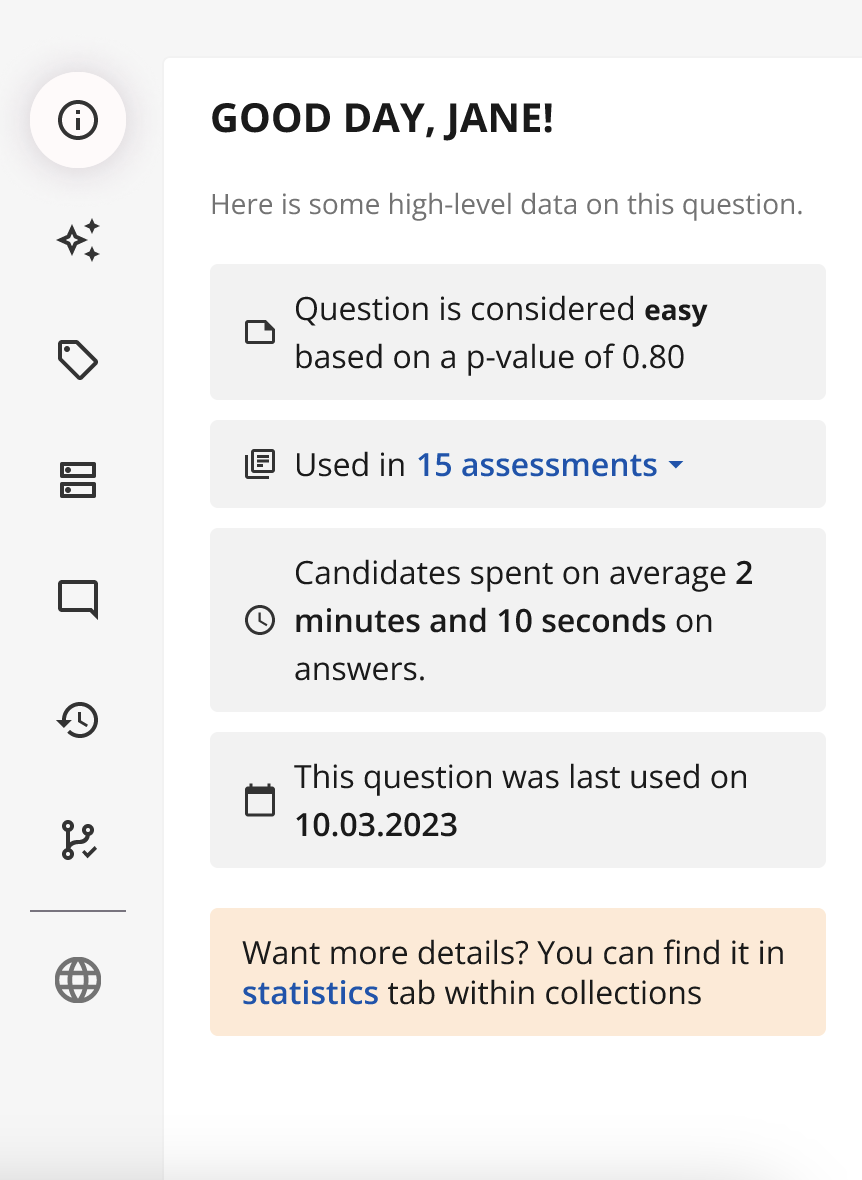
- The average time spent on items will be calculated based on the time candidates took to answer each item.
Note that the average time spent calculation includes only those questions that have been used at least once in an exam within the last year.
-
Tags: Enhanced tagging functionality supports better organization and filtering of items, crucial for creating comprehensive exam blueprints and ensuring balanced, secure exams.
-
Comments: allowing for easier discussion and refinement of assessment items.
-
Revision History: A detailed log of all changes made to items, including modifications, status updates, and additions, ensuring accountability and compliance in item development.
These enhancements are designed to streamline your workflow and improve the quality of your assessments. Further details will be available in the knowledge base.
Bugfixes
- Fixed the issue where extra time was not visible in the UI - CR-23598
- Resolved the problem where newly created schedules showed no information when using the "Get Schedule Info" API - CR-23620
- Fixed the issue causing blank score report PDFs in Chrome - CR-23700
- Removed the 500-character limit for annotations, feedback, and comments - CR-23718
- Fixed an issue related to annotations deletion - CR-23719
23 July June 2024 - Service
Change LO+Taxonomy live item (new version) - CR-22596
We introduce the ability to change Learning Objectives (LO) and Taxonomy for live items. Previously, this was not possible. Now, any changes made will create a new version of the item, which is crucial for maintaining accurate statistics.
This update enhances the flexibility and accuracy of managing live assessment items.
Bugfixes
- Unexpected visual changes in PIN - CR-23448
- Fixed an issue with the annotation tool CR-23674
11 July 2024 - Hotfix
We released an update on the 9th of July and identified issues that may significantly impact certain customers' processes. As a result, we are implementing a hotfix to address these issues promptly.
The release will address the following item(s):
- Fixed an issue in marking where the shortcut for navigating to the next and previous question had conflicting functions CR-23603
- Added a missing scroll bar to sections item type in marking CR-23604
- Fixed an issue with adding annotations in Firefox CR-23605
9 July 2024 - Feature
Scoring page Update
We are excited to announce the redesigned scoring page in the marking module, featuring numerous new functionalities and enhancements aimed at simplifying the scoring process for markers.
This update impacts only organisations using manual marking within Cirrus. Organisations relying solely on auto-scoring will not be affected.
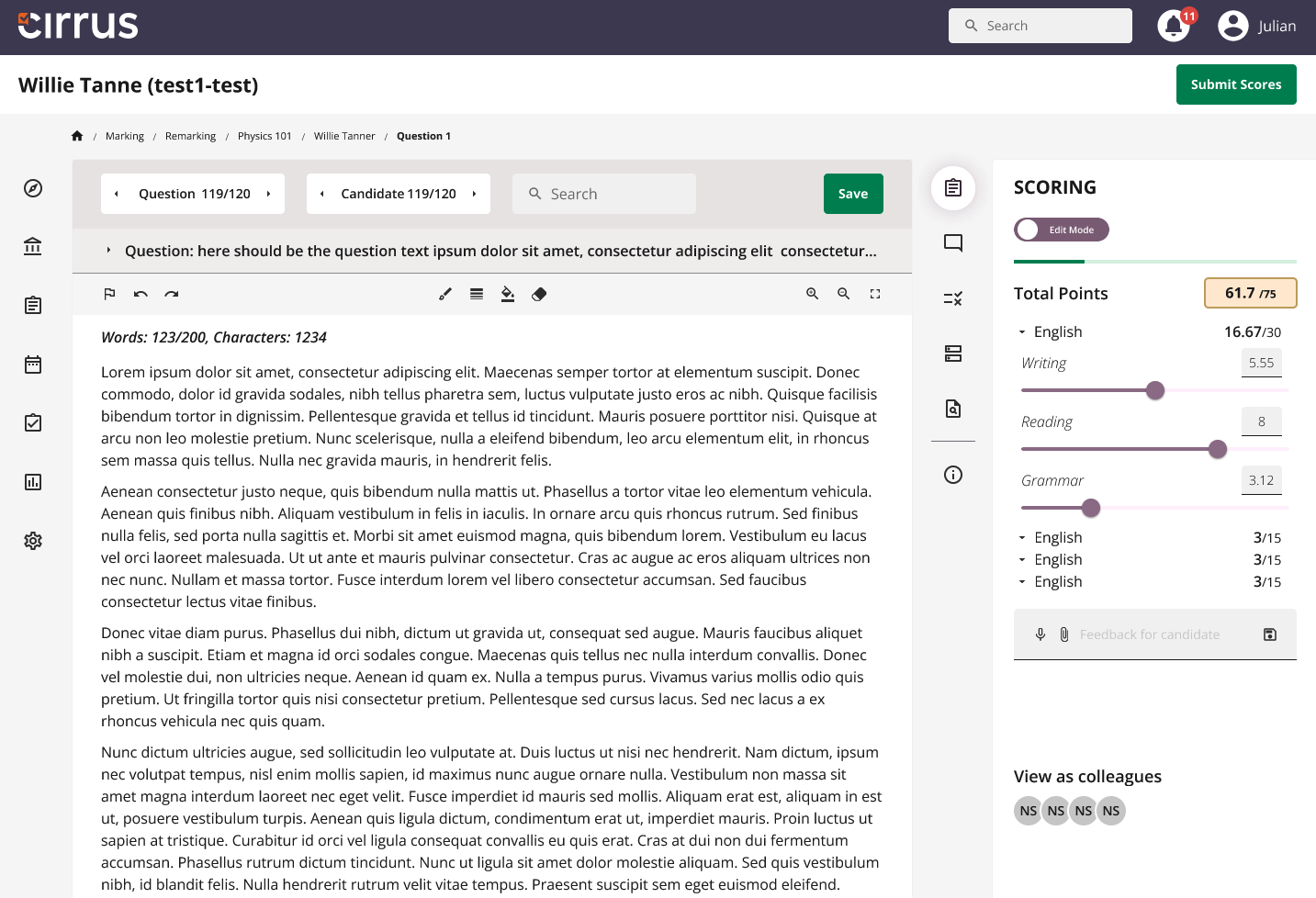
Key features include:
Key Features:
Quick Annotations Linked to Criteria: Provide more precise and relevant feedback. See article
Progress Overviews: Track scoring progress by question or candidate. See article
Improved Navigation and Keyboard Shortcuts: Increases marking efficiency. See article
Audio and Video Feedback Options: Offer richer, more personalized feedback. See article
Ability to Upload Annotated Files: Provide more detailed feedback. See article
Adjustable Criteria During Scoring: Adds flexibility to the scoring process. See article
View and Comment on Colleagues’ Scores and Annotations: Facilitates collaborative scoring. See article
Improved File Response and Office 365 View
We still have some more in store coming soon:
- Drawing annotations
- Redo/undo functionality
- Improved moderation tools
Important changes:
Apart from the visual changes we also like to address the following:
- CHANGE: Annotation strike-through option is removed and replaced with different color options. Existing strike-through annotations will be retained and visible.
- NEW: Scoring with two decimal places is now possible for more question types beyond criteria scoring.
- CHANGE: The "Save Score" button (score and go to the next item/candidate) has been removed. Navigation has been improved with new keyboard shortcuts.
- CHANGE: Candidate review sessions with detailed overviews have been updated.
- NEW: A 'Show Annotation' checkbox has been added to the assessment options.
The RC environment has been updated and will continue to receive constant updates; please note that you may encounter some minor bugs
Bugfixes
- [Invigilator overview> Schedule view] Sorting by status does not work - CR-23559
- Incorrect PDF export using sftp - CR-23542
25 June 2024 - Service
- Submission table: Add Assessor/Moderator score column - CR-23161
11 June 2024 - Service
Bugfixes
- Assessment > Question selection tab > filter by Section type doesn't work properly - CR-23144
- Test wizard > possible to set 0 for extra time - CR-22805
- Marking Submissions > Add search by label on View by Item - CR-22948
28 May 2024 - Service
Bugfixes
- Test wizard - GMT time automatically to two hours later. - CR-23073
- Change date on Login page - CR-23184
- In rare cases a Office365 link is not working in marking (no answers lost) - CR-23188
21 May 2024 - Hotfix
The release will address the following item(s):
When using our APIs to schedule exams, candidates receive a direct link to access their exam, bypassing the Cirrus dashboard to prevent viewing other possible exams.
In rare cases, candidates can be redirected to the dashboard after encountering an error when viewing detailed results. This poses a risk of prematurely viewing other exams in specific scenarios. - CR-23186
14 May 2024 - Service
Enhanced Security with Two-Factor Authentication (2FA) - CR-20238
Introducing Two-Factor Authentication (2FA) for an added layer of security during login. Administrators and Authors can now set up 2FA in their profile settings using authentication apps such as Google Authenticator or Microsoft Authenticator. This 2FA support extends to both the login page and SAML authentication, ensuring a more secure login flow.
Refreshed Login Page Design - CR-20238
Experience our revamped login page with a fresh look and feel. We have redesigned the login interface to provide a more intuitive and visually appealing experience for our users.
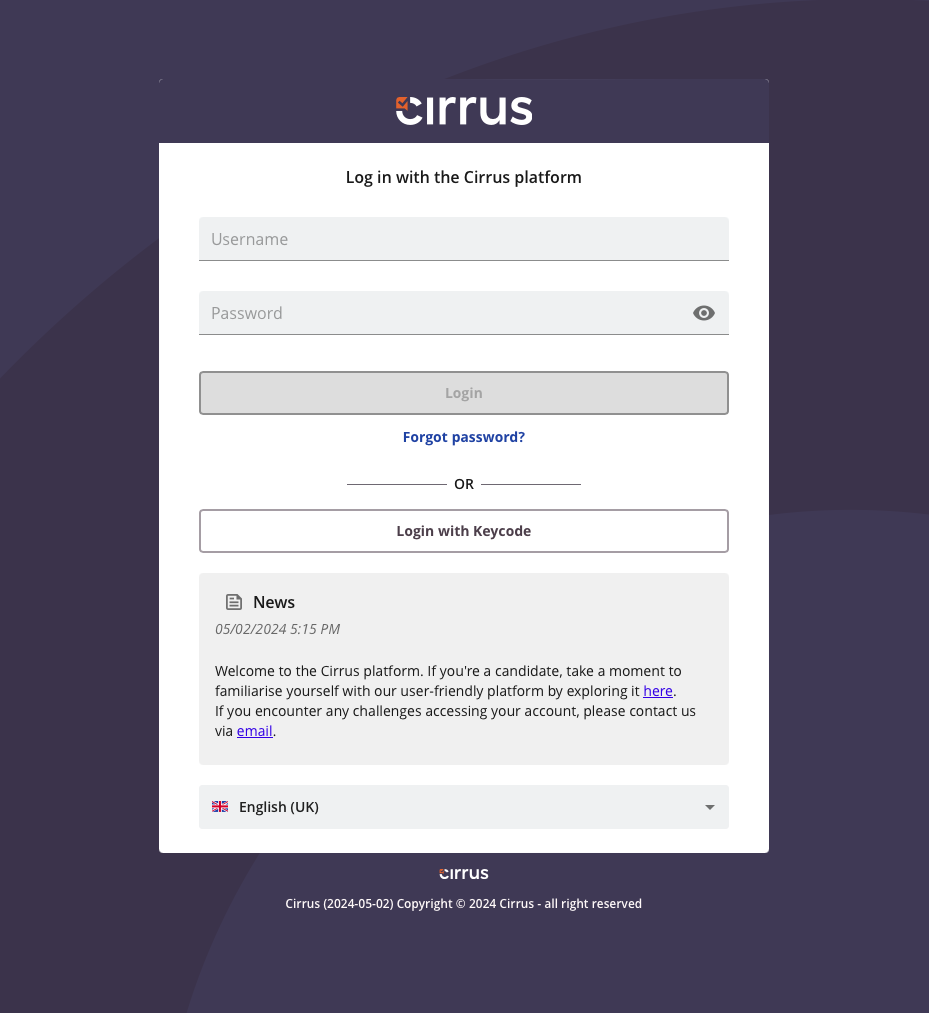
Introducing the News Section - CR-20238
- Stay informed and connected with the new News Section. Administrators can now post news and important information directly on the login page. This feature enables seamless communication with platform users, keeping them updated on announcements, updates, and relevant information.
How to Set Up and Manage News Section:
- Access the News Management Section through the Admin Panel:
- Navigate to Admin > Overview > News Management.
- Here, you can update the news section or edit older versions, ensuring that users receive the latest and most relevant information upon login.
Bugfixes
- Assessment > Question selection: Fixed an issue with Collection filter not working properly - CR-23074
- Resolved an issue enabling the addition of invigilators to a schedule after the schedule window has closed - CR-23141
- Fixed Issue with Question Order Changes When Creating Assessment Copies - CR-23182
2 May 2024 - Hotfix
The release will address the following item(s):
Resolved an issue where admins lacking "Manage hierarchy" permission were logged out when trying to add new users to the platform. - CR-23158
30 April 2024 - Feature
Archiving Hierarchies - CR-20238
Due to popular demand, we now offer the ability to archive hierarchies. Archived hierarchies will be hidden in most platform overviews for a cleaner interface. Simply click the eye icon on a hierarchy to toggle between archived and unarchived states.
Additional Enhancements:
- Active Hierarchies Filter: Added a filter to view only active/all hierarchies.
- Search Functionality Improvement:
- API Updates:
- Get Groups: added new node: "IsArchived": ,
- Update Groups: added new node: "IsArchived": ,
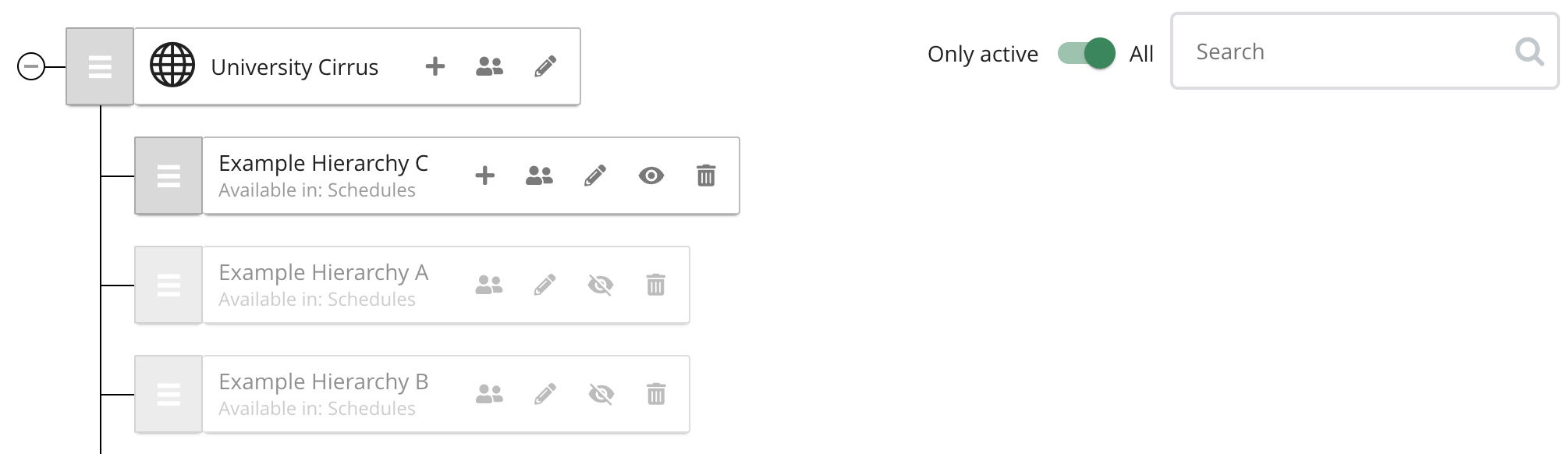
Flexible Sections - CR-22877
Building on our April 16 release, which introduced more flexible management of sections, we are now reintroducing flexible sections at the assessment form (fixed form) level. This enhancement is made possible by the addition of checkboxes at the question level within each section, allowing for the inclusion or exclusion of specific questions.
You can create a section in the library as a pool of questions and then select a subset of these questions for a specific assessment form. For instance, if a section contains 20 questions, you can choose to include only 10 in the form using the new checkboxes. This flexibility allows you to adapt and update the assessment later with the remaining questions.
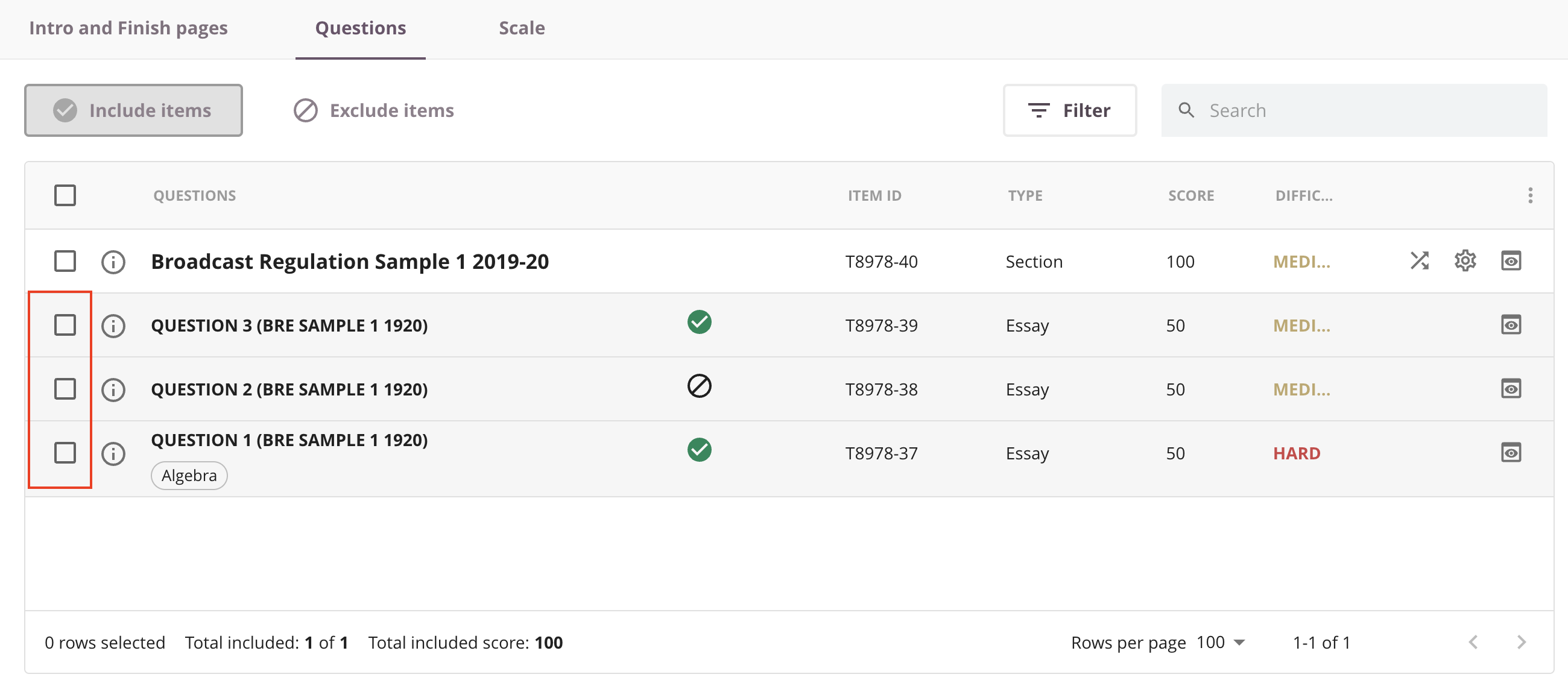
Enable 'Add Labels' by Default for New Questions - CR-22868
Labels (A, B, C, etc.) are now enabled by default for new questions. This applies to the following question types:
- Multiple Choice
- Either/Or
- Multiple Response
Impact: This update will not have any affect on already created questions/assessment/schedule, only on newly created Item.
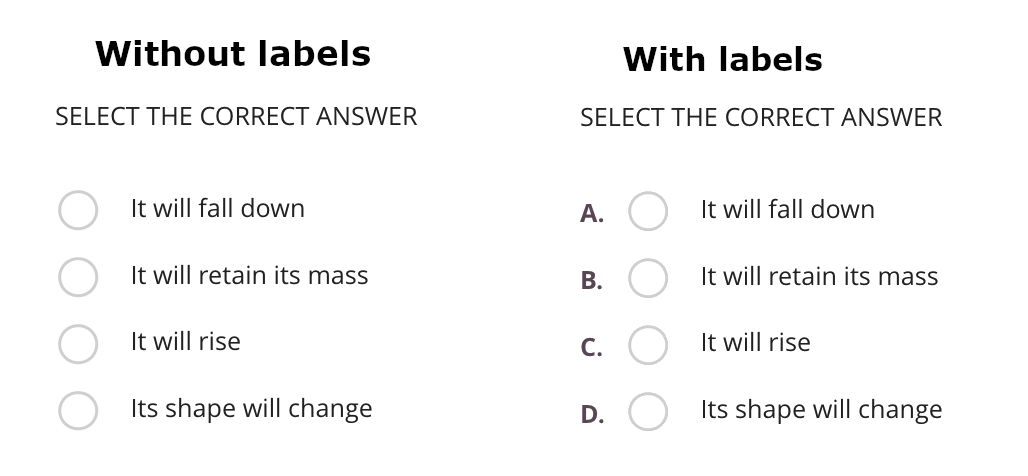
Bugfixes:
- Set options is strikethrough when no results option is selected - CR-23025
- Questions > impossible to exclude item if use filter - CR-22001
- Resolved an issue where Extra Time was only displayed 5 minutes before the scheduled start time CR-21788
16 April 2024 - Service
Improvements
Enhanced Flexibility in Section Management in Library - CR-22598
We've upgraded our section management within the library for greater flexibility. Even after a section has been utilized in assessments, you can now make significant changes, seamlessly generating a new version of the question. These modifications will require an update to the assessment itself. Key enhancements include the ability to change the following settings for live sections:
- Adding/Removing question from a live section
- Section timer
- Show section introduction page
- Hide detailed information
- Navigation options
- Number of questions to answer
Bugfixes:
- Review session tab > ToDo is incorrect when create new review session - CR-22942
- Error message when adding candidates to a shared schedule - CR-22939
- Publish button in assessments is not updated immediately in Form - CR-22997
02 April 2024 - Service
Marking Submissions improvements - CR-21776
Our enhancements to the Marking Submissions page are set to significantly improve the assessment review process. This crucial component of our platform, where candidate submissions and their statuses are reviewed, is receiving both functional and aesthetic upgrades. These improvements are designed to make the marking workflow more intuitive and effective.
Key features:
- Improved Filtering: Advanced filtering options make it easier to find specific data.
- Table Component: Users can now customize columns as per their needs, enabling a tailored view of the dashboard.
- Removed column: Final score
- new column: Manual Score (assessor #), (Manual score Moderator #)
- New progress bar
- In 'item' view labels of items are shown
- Splitt scores for manual vs automatic scoring
- New Export option
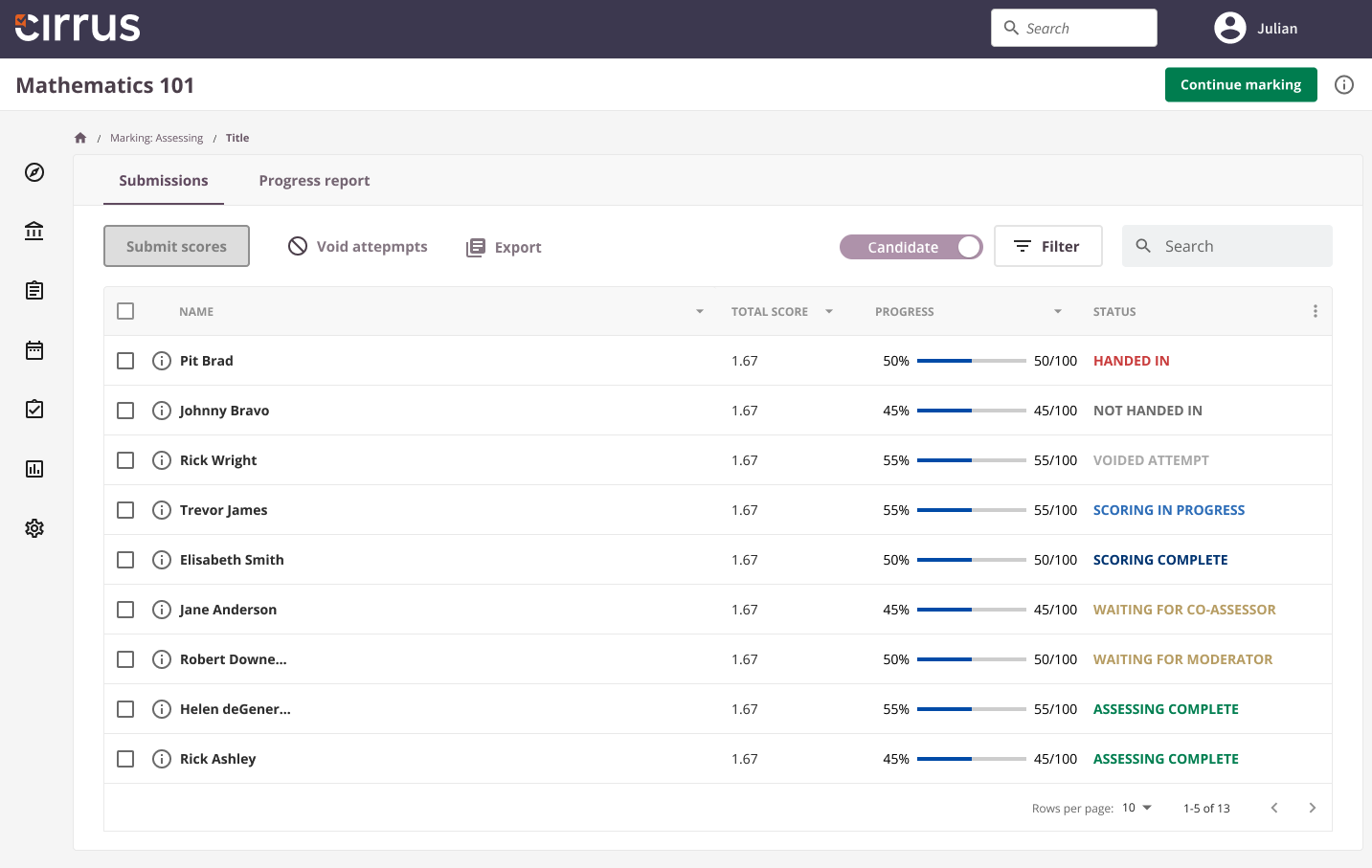
Marking Assess tab improvements- CR-22313
A complete overhaul of the 'marking assess tab'. This update is designed to ensure a consistent user interface throughout the application, enhancing usability and coherence.
Key features:
- Improved Filtering: Advanced filtering options make it easier to find specific data.
- Old filtering option via hamburger icon is removed
- Table Component: Users can now customize columns as per their needs, enabling a tailored view of the dashboard.
- New progress bar
- New columns
- Hierarchie
- Progress
- Assessment title
- Marking workflow
- Scheduler
- Integration id
- Archived
- New Export option
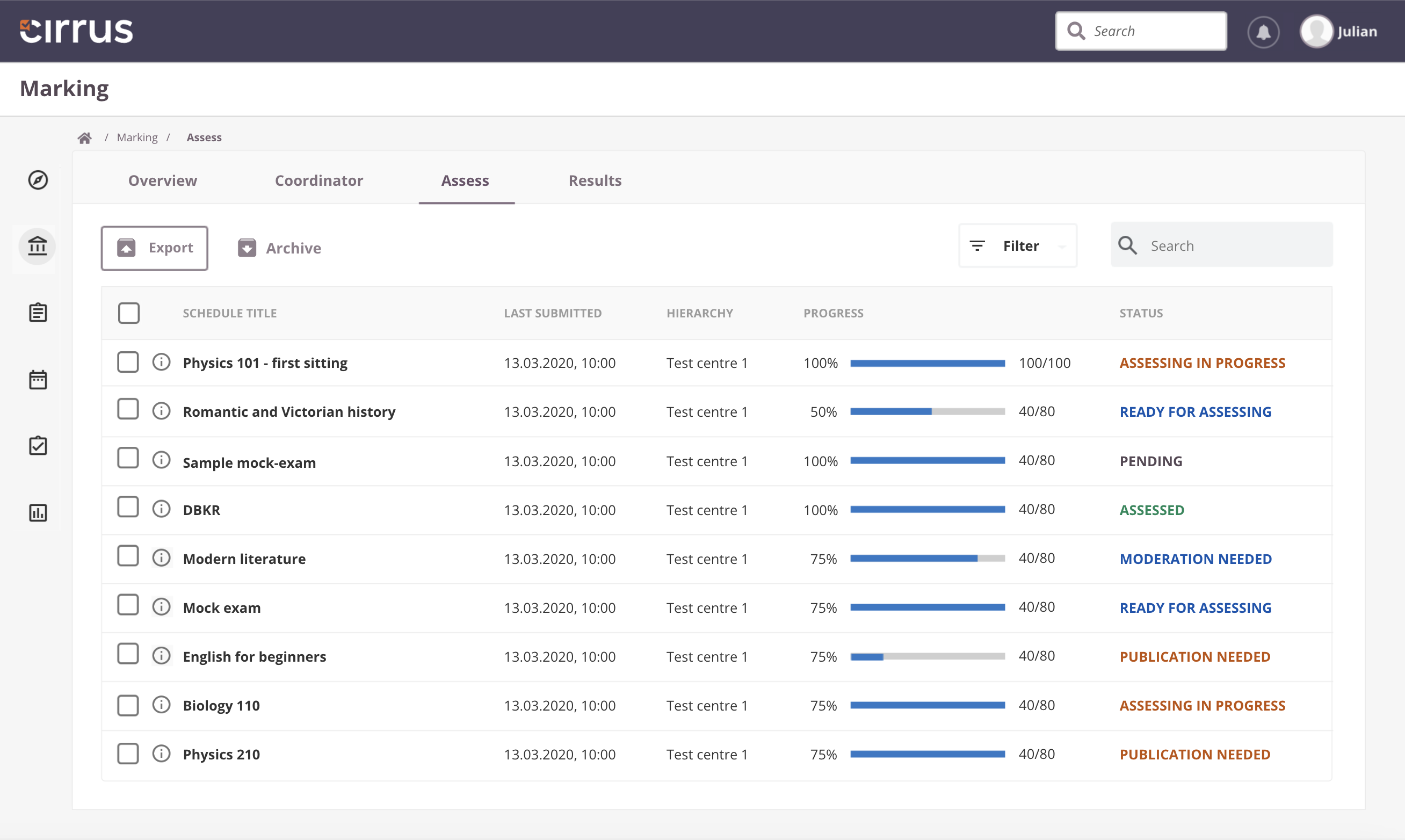
Turnitin Cross checking candidates - CR-21783
Added new improvement on the turnitin integration, now it's also possible to Cross check candidates within the same schedule.
Bugfixes
- Addressed an issue where sending PDF reports was not functioning correctly - CR-22759
- Fixed a bug in the extended blueprint feature related to form creation - CR-22946
- Review session tab > ToDo is incorrect when create new review session - CR-22942
- Error message when adding candidates to a shared schedule - CR-22939
19 March 2024 - Service
Bugfixes
- Various minor Test wizard bug fixes - CR-22810
- Assessment duration is not saved in test wizard - CR-22839
- Candidate Result tab overview> Incorrect percentage is shown with decimals - CR-21287
5 March 2024 - Feature
Test wizard - CR-21764
The Cirrus credo has always been “Simple for beginners, advanced for experienced users”. This is perfectly embodied by our new Test Wizard. It is designed to simplify the creation and scheduling of exams, reducing complexities and streamlining the process.
Scheduling and Creating Assessments All in One Go
The Test Wizard is designed with a clear objective: to make your life easier. Creating and scheduling assessments is a critical task, yet it can often be bogged down by numerous steps and complex navigation. One of the hallmark features of the Test Wizard is its all-in-one approach. You can set both assessment options and scheduling details simultaneously, eliminating the need to navigate multiple sections. Meaning you’ll spend less time on procedural tasks and more time on crafting high-quality assessments.
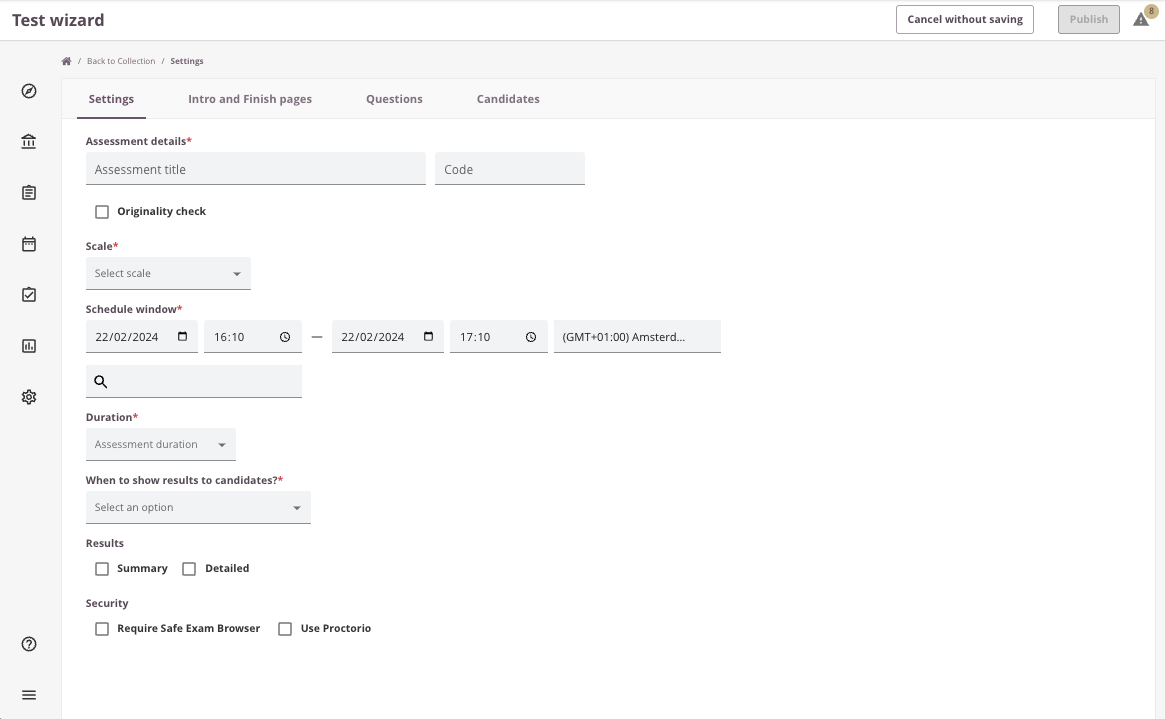
Direct Access from Collections
Another standout feature of the Test Wizard is its accessibility. Authors can launch it directly from their collections, integrating easily into their existing workflow. This direct access eliminates the need to navigate through multiple menus or interfaces, saving time and reducing the likelihood of errors. Whether you’re planning a new assessment or modifying an existing one, the Test Wizard is just a few clicks away, integrated within the familiar environment of your Cirrus platform.
Saving and Publishing
Cirrus understands the importance of flexibility. If you cancel without saving, all changes are discarded, and you will return to your starting point in the collections. A thoughtful warning appears if you attempt to navigate away, ensuring no changes are unintentionally lost.
Post-publishing, you retain the ability to modify the exam or schedule. Whether it’s updating security settings or adding invigilators, adjustments are just a few clicks away. Standard protocols for changing assessments, like creating a new version, still apply, ensuring a balance between flexibility and structure.
More information can be found via our Knowledge base article about the test wizard
Bugfixes
- Collection > Statistics tab > If change Angoff value version of item is not updating immediately - CR-21998
- Marking > Result tab > table overview] Incorrect percentage is shown - CR-21287
- Unexpected results of ' registration form' answers - CR-22752
20 Februari 2024 - Service
Bugfixes
- Add yellow warning when assessment duration time less than sum of time per question - CR-21745
- sections > yellow warning is not shown when using duration- CR-21746
- [Archived schedule] Impossible to add candidates - CR-21796
- Collection > Statistics tab > should be impossible to change angoff value for prev version - CR-21990
6 Februari 2024 - Feature
Reasonable Adjustments (extra time) - CR-19051
Cirrus is dedicated to providing flexible and comprehensive solutions for all candidates, especially those requiring special accommodations. Building on our existing feature of fixed extra time allocation, we are excited to introduce an enhanced functionality that allows for percentage-based extra time allocations. This update is particularly beneficial for meeting diverse needs, ensuring fairness and flexibility in assessment timing.
We've not changed anything for users using our existing 'extra time' feature, we simply added an extra option to have more flexibililty.
Now, extra time can be assigned as a percentage of the total assessment time, customized at the user level.
Examples: This means candidates can receive varied extra time, such as 15%, 25%, or 50%, depending on their individual requirements. Which also works for sections.
Setting Up: This option is available under Admin > Users. Select a user and assign a specific extra time percentage in their profile.
Assessment Level Choice: When setting up an assessment, you can now choose between using a fixed extra time or the new percentage-based method.
User creation in Cirrus via Creatio overwrites username - CR-21158
Allows Creatio users an option to not overwrite the usernames.
Bugfixes
- Various minor Library bugs related to release of 9 Jan: improved Library- CR-22445
- PDF Report generation fails - CR-22510
- Anonymous links not showing the results - CR-22587
- Assessment creation Options: when to show feedback not saving - CR-22592
- checkbox "Essay" always unchecks in Assessment Blueprint settings after switching to forms. - CR-22594
24 January 2024 Hotfix
We're committed to providing a seamless experience on Cirrus. Following the recent release, we've promptly identified and addressed several key issues. A hotfix will be applied to resolve the following:
- Issue with Unlimited Attempts: Exams created post-release with 'Unlimited Attempts' setting were not generating attempts correctly -CR-22582
- Export Reports Functionality: A bug preventing the export of reports in the reports overview has been rectified - CR-22583
- Horizontal Scrollbar in Extended Blueprint: The issue with the non-functional horizontal scrollbar in the extended blueprint view is now fixed - CR-22584
- Review Session - Mass Actions: The malfunction in mass actions during review sessions has been corrected - CR-22588
We appreciate your patience and apologize for any inconvenience caused. Your experience with our platform is our top priority.
23 January 2024 - Feature
Single Sign-On / SAML 2.0 Upgrade - CR-19143
As part of this release we have upgraded our Single Sign-On / SAML 2.0 module. For increased security the certificate Cirrus uses will also be renewed.
If for SAML you still have manually copied the metadata,you must update your configuration after this release
If after our reminders in November and December 2023 you have not started to use the "metadata URL" beforehand, see Step 2. Setup your Identity Provider (IdP) [at customer].), you must either do that now or update your copied metadata manually after this release.
LTI Library Upgrade - CR-21826
As part of this release we have upgraded our LTI 1.3 / LTI Advantage module.
This should be fully backward compatible and thus, apart from further improved performance and stability, not impact and users or customers.
Performance Improvements / API Library Upgrade - CR-21826
As part of this release we have upgraded the libraries for our external and internal APIs. This should be fully backward compatible and thus, apart from further improved performance and stability, not impact and users or customers.
Enhanced Manual Question Selection
Upcoming releases will also bring improvements to manual question selection when creating an assessment, giving users greater control and precision. More info
Whats new:
-
Improved Filtering: Advanced filtering options make it easier to find specific data.
-
Table Component: Users can now customize columns as per their needs, enabling a tailored view of the dashboard.
- New column: Topics: Similar to the Learning objectives the topics will now be available
- New column: Difficulty: showing the difficulty level of an item
- New column: Timer: showing the max time is set for the item
-
Show blueprint: an read-only overview of the question used an in which categories these belong (LO, Taxonomy, topics)
-
A part of this was also updating of the assessment options tab
- Including auto-saving
- New ordering fields with slighty different naming, but same functionalities
- Removed notifications
More info
Bugfixes
- [Assessment > Blueprint] Setting of blueprint > question types are duplicated - CR-22446
- [Admin > Collection tab] Content management broken - CR-22459
- [Performance] DB CPU is loaded when customer opens blueprint creation dialog - CR-22473
- [Print] Page is down when click on print > Summary/Details - CR-22500
19 January 2024 Hotfix
The release will address the following item(s):
We've identified a potential data vulnerability. In line with our ISO compliance obligations, we are promptly rolling out a hot fix to resolve this issue - CR-22505
09 January 2024 - Service
Improved Library - CR-21448
A complete overhaul of the tables managing Collections, Items, and Media elements is on the horizon. This update is designed to ensure a consistent user interface throughout the application, enhancing usability and coherence.
Key features library:
- Improved filtering (replace the old filter via the hamburger button
- Improved sorting
- Consistent lay-out
- Applicable on tabs:
- Collections
- Items
- Media elements
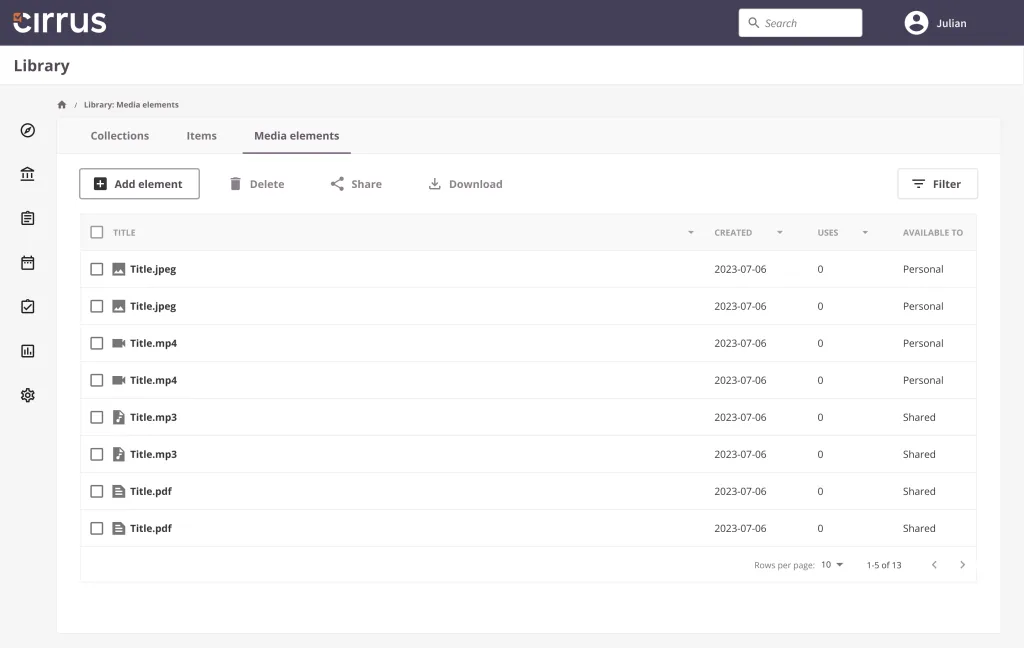
Bugfixes
- Section timer continue counting when exam on pause - CR-18589

