You can set up different marking workflows in Cirrus. Which scenario you choose is entirely up to your organization structure. We discuss the possibilities in broad outline.
There are a few variables that determine your marking workflow:
Does the exam consist of automatically scored (closed) questions, open questions or a combination?
Do you want a simple workflow (Scheduler is assessor) where 1 person is doing 1 assessing round?
Do you want an extensive workflow (Coordinator assign assessors) in which 1 or more people do 1 or more assessing rounds plus possibly moderation rounds?
Automatic marking: for closed questions only
When the assessment only consists of automatically scored (closed) questions, you have the opportunity to skip marking altogether. Choose the 'Auto-scored' option when you are going to publish your assessment.
This options will completely bipass the marking module of Cirrus. Results will automatically be published according the publication settings (see Assessment Option panel).
As soon as the candidate hands in the results, the results will be visible in Reports too.
Summary: All the questions will be automatically scored and published.
Manually score auto-scored questions
This options is basically the other way around. Although the questions are auto scored, you still can decide to have them manually assessed.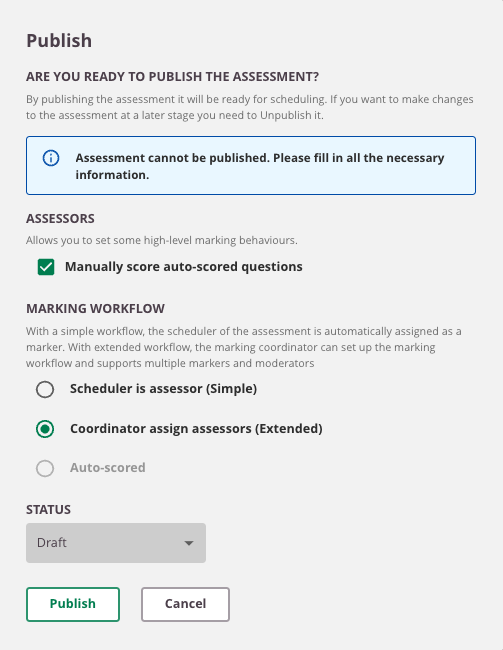
In this scenario:
The finished scripts will go to the marking module of Cirrus
They will be scored already
But you have the possibility to manually overwrite this score
Summary: You can manually score auto scored questions on the Assess tab in the marking module of Cirrus.
Manual marking: for open questions
When the assessment contains open questions, these will need to be assessed by one or more markers and moderators (optional).
For Assessments that need a human marker, the assessment author can chose between the simple and the extended marking workflow:
Scheduler is assessor (Simple): the person who is going to schedule the assessment will also be the one and only marker.
Coordinator assign assessors (Extended): a coordinator is going to assigns assessor(s) and moderator(s) (optional)
Simple marking workflow: scheduler = marker
If you select this when publishing the assessment, whoever schedules the assessment will also become the marker for the assessment. No moderation will be involved.
This assessor will be able to assess the exam on the Assess tab in the marking module of Cirrus.
This is often used in smaller organisations or in higher education for formative assessments.
Choses the wrong workflow by accident
Not to worry, you can still change this. On the 'Marking > Coorindator overview' all markings (simple of extended) are available. By default only the 'extended' workflows are shown, you might need to adjust the filter to see also the simple workflows.
You can still assign other assessors or moderation if needed
Extended marking workflow: multiple markers and moderators
Choosing this option will allow a coordinator (with access to Marking > Coordinator) to set up a workflow that included multiple assessors and moderators and a ton of options to get the job done in the way you want.
This workflow starts on the Coordinator tab. Read more about it here.
Tips:
|
