Our Help Centre (help.cirrusassessment.com) is your starting point for guidance, services and support.
When you are in need for support or want to call on our service, you want to have all the essentials service tools in one place. Cirrus has provided this in the form of a user-friendly Help Centre.
Your gateway to assistance
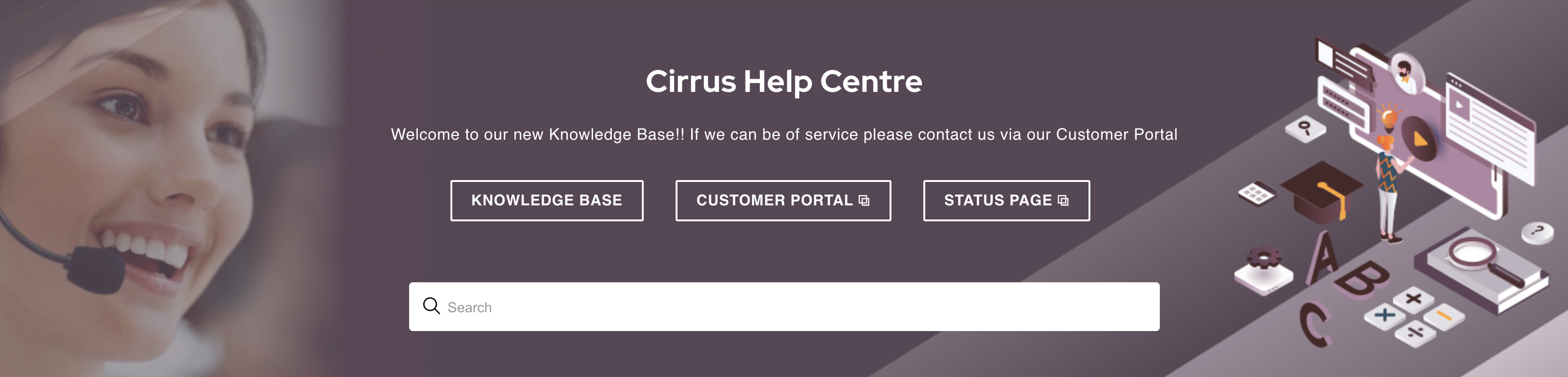
The Help Centre reflects our holistic approach to service management. It includes all the necessary links you possibly need in order to get your question answered or issue solved:
- Knowledge Base
- Help Widget (in Cirrus)
- Status Page
- Customer Portal (Super Users only)
For Developers (and IT) we have a separate Cirrus for Developers/IT site dedicated to our Technical Documentation.
1. Knowledge Base
Designed to quickly get you the assistance you need. The Knowledge Base categories mirror the assessment process from start to finish, exactly like the left-hand menu in Cirrus. For each process and activity the Knowledge Base holds a complete manual that guides users through the platform step by step. It also holds our release schedule and release notes.
(The Knowledge Base also contains the page your reading now)
N.B. For security reasons you cannot show our Knowledge Base embedded into your own website (e.g. IFRAME).
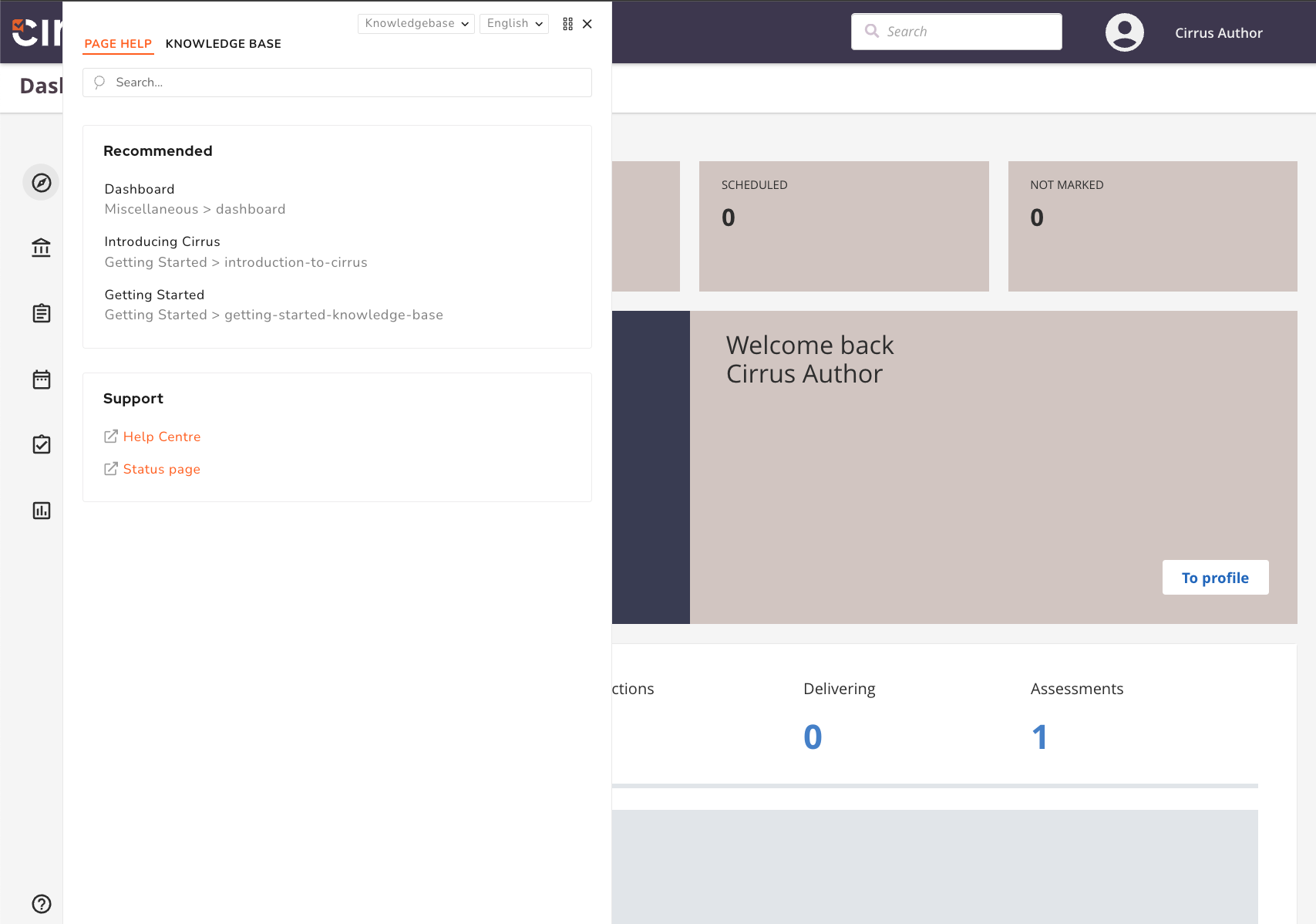 2. Help Widget (in Cirrus)
2. Help Widget (in Cirrus)
A user in Cirrus, except Candidates, can search and access the Help Centre directly by clicking on the (?) Help icon. A screenshot of Cirrus with the Help Widget activated is shown to the right:
3. Status Page
The Status Page will show the availability status of your Cirrus Platform. Product Updates, maintenance and incidents are also announced there. If we inadvertently face an incident, we will keep our customers informed via the Status Page. This allows us to focus on the issue at hand.
Our Status Page will be divided in Regions and Components so you can gauge directly if your end-users are affected or not.
4. Customer Portal (Super Users, Project team only)
Our one-stop-shop for anything related to Cirrus for all your Super Users (see Super Users), and during your implementation your project team. Going beyond support requests, it provides a full menu including additional training, add-ons, invoicing questions, sharing feedback, and many others.
After Cirrus has been implemented the Customer Portal⧉ enables the staff your organisation has designated as Super Users, and received our training, to request our assistance.
Or go directly to our Customer Portal⧉ (login required)

