Reliable internet connection is crucial for a smooth and uninterrupted experience. While we recommend that candidates ensure they have a stable internet connection that meets our system requirements, we also have measures in place to help minimize the impact of temporary connection loss during an exam.
What is the Heartbeat Monitor?
The Heartbeat Monitor is a feature that allows invigilators to check the connection status of candidates in the invigilation dashboard. If a candidate loses their internet connection for longer than a preconfigured amount of time (set by you), the invigilator receives a notification and can take action if necessary. At the same time, the candidate will receive a warning, and not be able to continue. This prevents them from answering questions that are not currently being saved.
How does it works
The Heartbeat Monitor is a valuable tool in online assessments that ensures a stable connection and safeguards candidate progress. In this guide, we'll dive deep into how the Heartbeat Monitor works, its functionalities, and its role in enhancing the overall assessment experience.
From the invigilator's perspective
When the Heartbeat Monitor is enabled, the invigilator will be able to check test-takers' internet connectivity in real time. When the connection is lost for longer than the predetermined (configurable) time, the invigilator receives an alert and the candidate's status turns 'red'. In these cases, the invigilator may choose to send the test-taker a message, pause their exam timer (when sitting the exam remotely), or move them to a different computer (when sitting the exam in a test centre). When internet connectivity is successfully restored, the status will turn 'green' again.
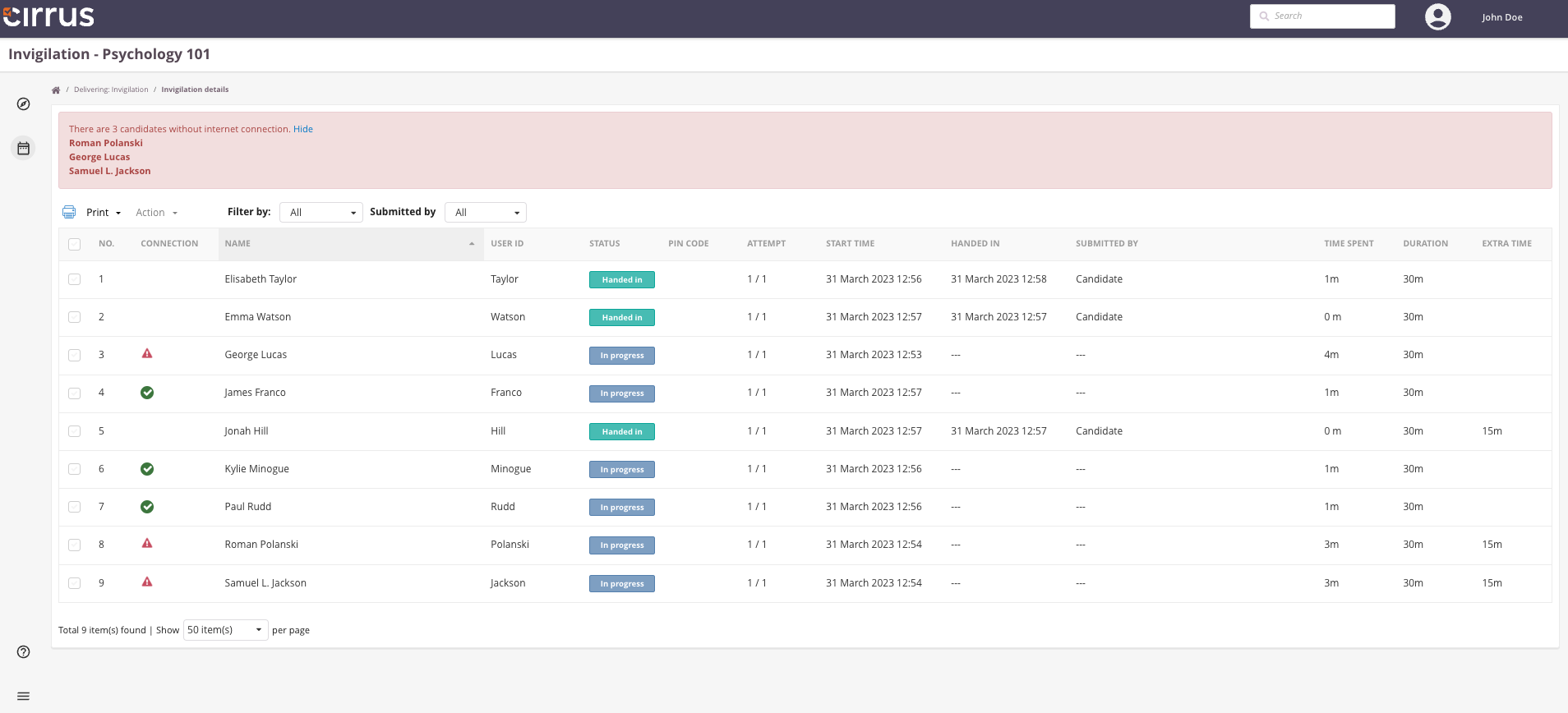
In order to prevent false positives (for example: only one successful beat every minute, which is not enough to save all answers) the heartbeat needs to be received successfully for 10% of the "Connection timeout" and not less than 15 seconds before it the connection shows 'green' again.
From the candidate's perspective
The Cirrus platform has robust measures in place to prevent test-takers losing their answers in case of internet connection issues: Answers to autoscored questions are stored in real-time, while essay question answers are stored every 5 seconds. This allows test-takers to always pick up where they left off.
When answers cannot be uploaded to the Cirrus server because of connectivity issues, they will be placed in a queue locally, on the test-taker's device. The test-taker's device will then keep trying to upload this queue to the Cirrus server, until successful.
Short connection issues (e.g. 10 seconds)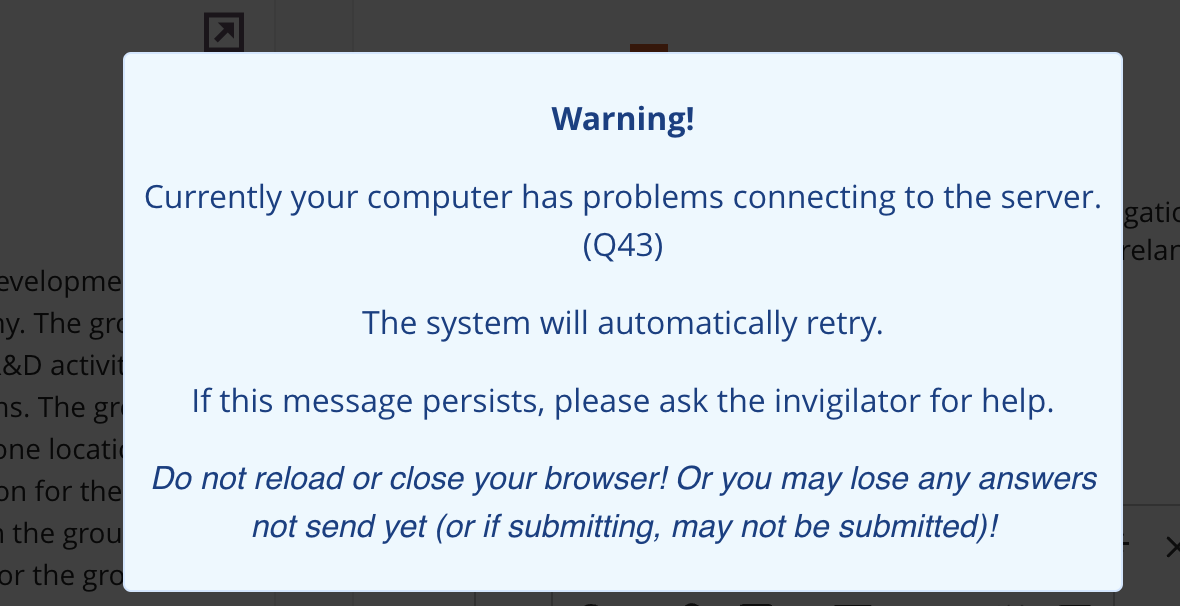
During brief connection problems, the test-taker will not even notice the issue or experience any distractions that may break their concentration. In the background, Cirrus stores the answers locally and continuously attempts to upload them to the server, until successful. This all happens without any interruption to the test-taker's assessment experience.
Longer connection issues
If connectivity issues persist for longer than your predetermined time - during which the test-taker's device has been unable to store the answer queue on the Cirrus server - a message will be shown to the candidate. They are alerted that their device is unable to upload the answers, prevented from continuing and thus from spending time answering questions that may not be saved. In addition, the invigilator is alerted, allowing them to take swift action.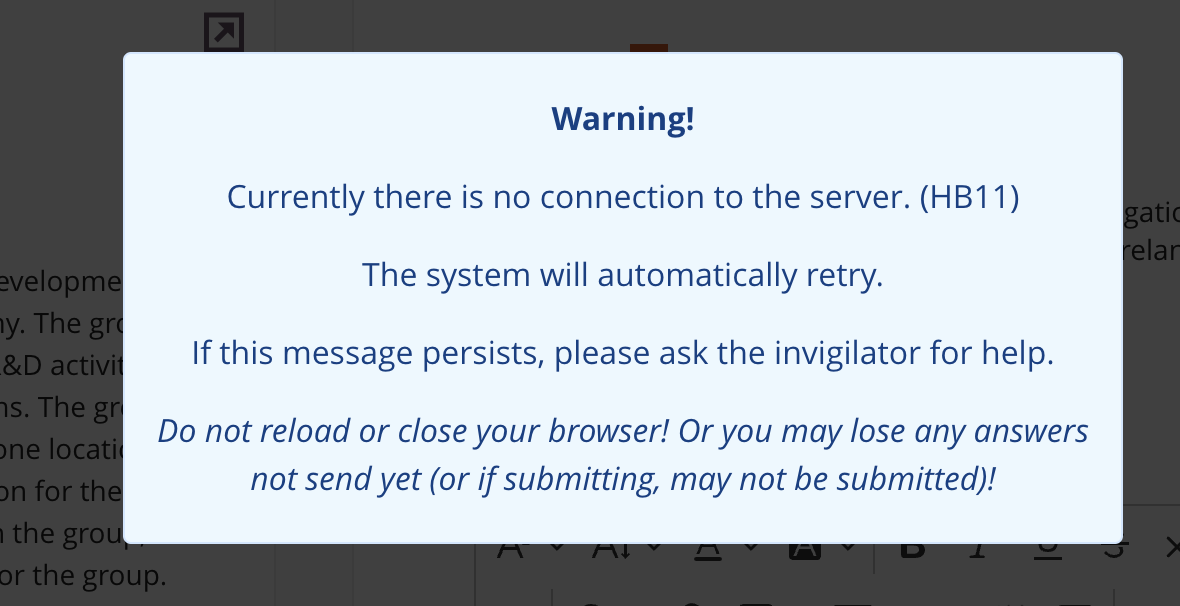
Do I need it?
If you're delivering exams in areas with reasonably steady internet connectivity, the Heartbeat Monitor may not be necessary: When connectivity drops, Cirrus will just queue your test-takers answers locally in the background and automatically upload them as soon as the connection is restored. There is no interruption to the test-taker experience in this case. The default maximum time to work offline in this way is 60 seconds. This can be amended depending on your requirements, for example if your candidates are more likely to have an unstable internet connection.
If you deliver exams in areas where connection issues are more severe, the Heartbeat Monitor will help ensure a smooth assessment experience for both invigilators and test-takers. Invigilators will be able to proactively monitor and solve connectivity issues, thereby creating a less stressful exam experience.
Please be aware that offline mode has it's perks:
- All media files (including images/video's, audio, resource files) will only be downloaded per question and not available for all questions in offline mode
- Embedded video files cannot be played due to internet loss
- Proctoring solution such as Proctorio cannot be used, since Proctorio always needs a connection to make a recording. After 2 minutes a candidate will be kicked out the exam by Proctorio. The candidate can try to re-enter the exam and has to make sure internet is stable again + the Proctorio onboarding steps needs to be done again.
Scenario's
A few typical scenario which we see happening:
| Scenario | Description | Candidate perspective | Invigilator perspective |
| Battery dies of laptop | If your battery dies of the test-taker's laptop. Once restored power, the test-taker can login again and continue where they left off | All recent answers will be saved, potentially you could have lost 5 sec of a a essay answer | The invigilator will be able to see an interruption in the log files if checking. Heartbeat enabled: Invigilator could see connection issue if it's taking longer then the set time |
| Closing browser | If the browser was closed, the test-taker can login again and continue where they left off | All recent answers will be saved, potentially you could have lost 5 sec of a a essay answer | The invigilator will be able to see an interruption in the log files if checking. Heartbeat enabled: Invigilator could see connection issue if it's taking longer then the set time |
| Short internet interruptions | Sometimes short internet interruptions appears, while you even not notice it. | Might see or not see the internet connection blinking , the candidate is able to work offline for 60 sec (unless a different configuration is setup)in case it takes longer, smaller interruptions will not be noticeable , the candidate is able to work offline for 60 sec (unless a different configuration is setup)in case it takes longer, smaller interruptions will not be noticeable | Depending on the duration of the interruption the invigilator can see this back in the log files. Heartbeat enabled: Invigilator could see a connection issue if it's long enough |
| Power outage with desktop | In case of a power outage with a desktop computer you are not able to continue until power is restored and internet | A candidate can't do anything until power is restored and can continue where they've left of from before the power outage. | Depending on the duration of the interruption the invigilator can see this back in the log files. Heartbeat enabled: Invigilator could see a connection issue if it's long enough |
| Power outage with Laptop | In case of a power outage with a laptop and having enough battery you only have no internet | Candidate will see the internet connection blinking , the candidate is able to work offline for 60 sec (unless a different configuration is setup). , the candidate is able to work offline for 60 sec (unless a different configuration is setup). | Depending on the duration of the interruption the invigilator can see this back in the log files. In case Heartbeat is turned on they will be signaled after the configurable seconders in the invigilation dashboard. |
| No internet for longer period | When your internet provider is down | Candidate will see the internet connection blinking , the candidate is able to work offline for 60 sec (unless a different configuration is setup). , the candidate is able to work offline for 60 sec (unless a different configuration is setup). | Depending on the duration of the interruption the invigilator can see this back in the log files. In case Heartbeat is turned on they will be signaled after the configurable seconders in the invigilation dashboard. |
| Changing from internet connection provider | Some case test-takers accidentally or on purpose switch internet connection. | A candidate should not notice a lot, maybe a brief moment of internet connection loss. | In the log files it will show a different Ip address + internet connection issue. Changing the internet connection is probably very fast and will not be seen by the heart beat. |
How do I get started?
The Heartbeat Monitor is free to use but needs to be activated for your assessment platform. To enable this feature, please consult your platform administrator or contact the Cirrus Service Desk for assistance.
The Heartbeat Monitor is a valuable tool that enhances the online assessment experience for both candidates and invigilators. By ensuring a stable connection and providing offline mode, it helps create a seamless, worry-free environment for users.
